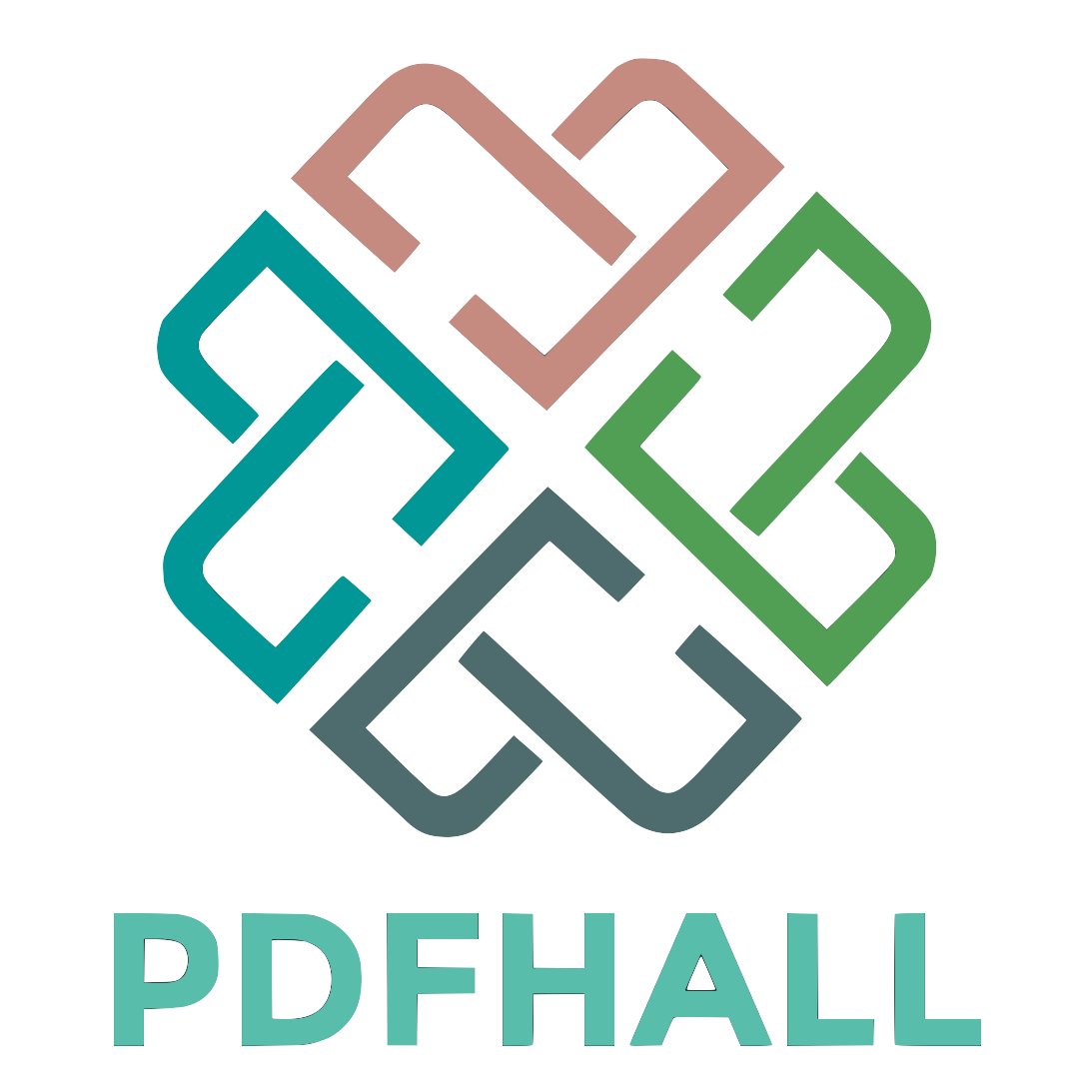Nikon D5 Brochure
(available for free download from Nikon websites), ...... NIKON CORPORATION Shinagawa Intercity Tower C, 2-15-3, Konan, Minato-ku, Tokyo 108-6290, Japan ...
I AM VISION OUTPERFORMED
1
2 3
•Lens: AF-S NIKKOR 400mm f/2.8E FL ED VR •Image quality: JPEG fine★ (optimal quality) •AF-area mode: Dynamic-area AF (25 points) •Exposure: [S] mode, 1/2500 second, f/7.1 •White balance: Auto 0 •Sensitivity: ISO 160 •Picture Control: Standard ©Mirco Lazzari
4 5
•Lens: AF-S NIKKOR 600mm f/4E FL ED VR •Image quality: JPEG fine★ (optimal quality) •AF-area mode: Dynamic-area AF (25 points) •Exposure: [M] mode, 1/4000 second, f/4.5 •White balance: Direct sunlight •Sensitivity: ISO 400 •Picture Control: Standard ©Matthias Hangst
6 7
•Lens: AF-S NIKKOR 600mm f/4E FL ED VR •Image quality: JPEG fine★ (optimal quality) •AF-area mode: Group-area AF •Exposure: [M] mode, 1/1000 second, f/6.3 •White balance: Color temperature (7140 K) •Sensitivity: ISO 1000 •Picture Control: Standard ©Ole Jørgen Liodden
IN EACH MILLISECOND, A MASTERPIECE Take a step forward. See those critical moments that had previously been invisible. Capture those moments that had previously been lost. Define them with a clarity that had previously been unattainable — you can do it with the Nikon D5. For photographers who understand that photography is about critical moments, this D-SLR features a refined AF system that acquires subjects with speed and holds them tightly. The standard sensitivity range is now available up to ISO 102400 — the highest in Nikon’s history, while image quality in the high-sensitivity range is stunning. The incredibly stable viewfinder image permits confident tracking of moving subjects even during approx. 12-fps continuous shooting with full-time AF and AE, sustainable up to 200 frames. The D5 opens up a clear path for you to take your step forward. Endless new territory for your photography lies within each millisecond. Go there, and discover your masterpiece.
Selectable between XQD-Type and CF-Type. Either type incorporates double slots for two memory cards of the same media.
8
9
VOICES FROM
THE PROFESSIONALS
Motor sports
Mirco Lazzari (Italy)
The photo of the rider, when he turned the corner and instantly he was right up close to me, is one of the big steps this camera has taken, because of the way autofocus helped to track and acquire the image. When you shoot this kind of picture, you have to shoot 12 photos in one second, and if the viewfinder gives you good visibility inside the camera, you can do it better — it’s another step forward! The ability to use long lenses without a monopod is also very important. When the lens is very heavy, you can miss some photos, but with the new lenses, it’s unbelievable: I was able to shoot all day yesterday with the 600mm, 400mm, 800mm — all without a monopod.
Sports
Fashion/Beauty/Lifestyle
Matthias Hangst
Dixie Dixon
(Germany)
(U.S.A.)
Some of the moves these athletes do are extremely fast, and I think this is when the D5 really pushes things to a new level. We have better ISO performance, which means it gives me the chance to get a faster shutter and that means there is another chance to freeze any sort of action. We had one backlit situation where the sun was coming in really low, so we chose one player in a white jersey. We thought it would be a good chance to see how the D5 performs with these lowcontrast, backlit objects. We got up to 20 or 30 frames in a row and the AF tracking performance was really impressive.
Photojournalism/ Sports/Filmmaking
Nature/Wildlife
Bill Frakes
Ole Jørgen Liodden
(U.S.A.)
(Norway)
This is an amazing imaging machine. It has unbelievably accurate autofocus systems, high ISO beyond anything I could previously have imagined possible, and unmatched ergonomics. This camera has it all. I’m so excited to have a 4K file from a Nikon. It allows me to seamlessly use Nikon optics, which are simply the best lenses ever produced. 4K is critical to me because I want to show every detail of every single thing I shoot, in a file size that will allow it to remain viable and contemporary far into the future. Nikon represents strength, style, reliability, consistency, and family. I’ve dedicated my life to storytelling, to creating images both moving and still, and I can absolutely depend on Nikon to see me through. 10
I absolutely loved working with the D5. It has a new touch screen, which I find very helpful; when I’m on location, I can quickly zoom into an image to check sharpness, hair/makeup and many other little details. As a fashion and beauty photographer, capturing those perfect skin tones is extremely important, and I feel like this camera really excels in that area. It’s very true to the skin tone and captures rich colors really beautifully. Thanks to its continuous shooting speed and autofocus, you can now capture what you hadn’t been able to before: those split second moments that happen in between expressions are usually the best shots.
One great update in the D5 is its better autofocus detection in low light. Now even at -4 EV it’s possible for the autofocus to detect the subject, which is really helpful early in the morning, or at night. We had a situation where I actually had finished shooting for the day but then I saw two grizzly bear sub-adults fighting or playing in the water. It was very dark and I was actually shooting at ISO 102400, but the image quality was very impressive. In the Alaska shoot, it was raining almost every day and the camera was usually wet, but it still worked perfectly. For me as a photographer, that’s extremely important: it means I have a tool that works in all kinds of conditions.
11
12
•Lens: AF-S NIKKOR 400mm f/2.8E FL ED VR •Image quality: JPEG fine★ (optimal quality) •AF-area mode: Dynamic-area AF (25 points) •Exposure: [M] mode, 1/2500 second, f/2.8 •White balance: Auto 0 •Sensitivity: ISO 10000 •Picture Control: Standard ©Matthias Hangst
153-point AF system with 99 cross sensors offers wider, denser coverage The D5 features an AF system with 153 densely packed focus points (55 selectable points)*, that are compatible with all AF NIKKOR lenses and provide over 130% coverage compared to the D4S. Ninetynine of them are cross sensors with superior subjectdetection performance, that are distributed efficiently in central and peripheral areas, delivering more compositional freedom. The camera demonstrates higher accuracy in overall subject detection, including small subjects as well as those with low overall contrast, and successfully achieves focus. * Number of focus points that function as cross sensors may vary depending on lens and maximum aperture.
Acquire and hold subjects tight: Heart of the new-generation AF system
The D5’s AF system detects low-contrast subjects.
153 focus points with 99 cross-type sensors × Dedicated AF engine AF compatible down to -4 EV, for smooth and reliable focusing in low light
Breathtaking AF performance even when using a teleconverter
Newly developed to keep noise to an absolute minimum, the D5’s Multi-CAM 20K autofocus sensor module achieves focus at -3 EV* with all focus points, and at -4 EV * with the central point. This makes autofocus possible even when your subject is in a lowlight or low-contrast situation. By combining superb image quality, provided up to the highest standard ISO sensitivity setting of 102400, and metering with extended low-light performance, the D5 significantly broadens the scope of your shooting opportunities.
When using a teleconverter, all 153 focus points are compatible with effective apertures of f/5.6 or faster*. Even when apertures are slower than f/5.6, autofocusing is possible in many scenes. Fifteen focus points, including nine selectable points, are compatible with an effective aperture of f/8.
* At ISO 100 and 20°C/68°F.
* Number of effective cross sensors varies with certain lens combinations.
Focus points capable of autofocusing and electronic rangefinding when using AF-S/AF-I teleconverters For effective apertures slower than f/5.6 and faster than f/8
Dedicated AF engine — aids enhanced response and tracking of moving subjects
Focus points: / / / / Selectable focus points: / Cross sensors:
The D5 is newly equipped with a dedicated AF engine chip, capable of rapid calculations. Between this engine and the sequence control microcomputer, several tasks are handled in parallel, speeding up autofocus calculations and control. The result is superior AF response, which assists photographers in scenes such as tracking a soccer ball centered by a player and capturing another player heading it. In addition, the AF engine permits a new AF algorithm to be employed, which efficiently coordinates a range of operations, including advanced subject detection and detailed scene analysis. This enables precise AF tracking of moving subjects during approx. 12-fps continuous shooting. The superior AF performance during highspeed continuous shooting is compounded further when used with the latest NIKKOR supertelephoto lenses.
Focus points (37): / / / / Selectable points (17): Cross sensors (25): / For effective aperture at f/8
Focus points (15): / / / / / / Selectable points (9): / Cross sensors (5): Note: Focus points other than cross sensors are line sensors detecting horizontal lines ( indicates sensors that detect vertical lines).
13
•Lens: AF-S NIKKOR 600mm f/4E FL ED VR •Image quality: JPEG fine★ (optimal quality) •AF-area mode: Auto-area AF •Exposure: [S] mode, 1/2500 second, f/11 •White balance: Auto 0 •Sensitivity: ISO 400 •Picture Control: Standard ©Mirco Lazzari
14
Further improvement in seven AF-area modes
Quick AF-area mode switching allows temporary use of a different mode
The new AF system enhances all seven AF-area modes. Taking advantage of the new, smaller focus points, single-point AF achieves pinpoint focus. In dynamicarea AF (25, 72 and 153 points), group-area AF, 3D-tracking and auto-area AF, the increased number of focus points densely covers each AF area, enhancing subject acquisition. Auto-area AF is particularly effective when shooting subjects that move around freely, such as figure skaters or ice dancers. As the camera automatically detects subjects and focuses in this mode, you can concentrate more on composition and selecting moments to capture. Even during highspeed shooting, the camera demonstrates accurate focusing.
Switching between AF-area modes is faster as you can assign different modes to custom buttons (Pv, Fn1, Fn2 or lens focus function and other buttons). When the button is pressed, the camera switches to the preassigned AF-area mode (not including 3D-tracking). Release the button and the D5 reverts to the original AF-area mode. This lets you change AF-area modes quickly and flexibly according to the subject matter and purpose.
Increased, closer-knit focus points enhance all seven AF-area modes
Single-point AF
7 AF-area modes × Quick mode switching function
Dynamic-area AF (25 points)
Single-point AF The camera achieves focus with a selected point. Dynamic-area AF (25, 72 and 153 points) The camera acquires the subject with one selected primary focus point. If the subject leaves this selected point during tracking, the camera continues to focus, based on the information from surrounding points (areas covered by 25, 72 or 153 points *). This is effective for erratic movement that is hard to follow with one focus point. * In dynamic-area AF with 25 or 72 points, the number of focus points actually used may be less than 25 or 72, depending on the selected primary focus point.
3D-tracking The camera uses color information of the subject that is initially focused by your selected point. It maintains focusing by automatically changing the focus point within all 153 points, following the subject’s movement, as long as the shutter-release button is pressed halfway. This is an advantage when shooting moving subjects in a creative composition. Auto-area AF The camera identifies the major subject automatically using all 153 points and achieves focus. When faces are detected, it prioritizes them as portrait subjects in any lens servo mode.
Dynamic-area AF (72 points)
Dynamic-area AF (153 points)
Group-area AF The camera recognizes the subject as an area, using the selected point and surrounding points as a group. This is highly effective for erratic movement that is difficult to capture with one point. If faces are detected in AF-S lens servo mode, the camera prioritizes them as portrait subjects. Group-area AF 15
16
•Lens: AF-S NIKKOR 400mm f/2.8E FL ED VR •Image quality: JPEG fine★ (optimal quality) •AF-area mode: Dynamic-area AF (25 points) •Exposure: [M] mode, 1/3200 second, f/2.8 •White balance: Direct sunlight •Sensitivity: ISO 125 •Picture Control: Standard ©Matthias Hangst
AF lock-on optimizes tracking performance according to each shooting situation The performance of AF lock-on, or “Focus t ra c k i n g w i t h l o c k on*,”can be adjusted by two parameters: “Blocked shot AF response” and “Subject motion.” The former option adjusts AF response when an object passes between the subject and camera on a scale from “Quick (quicker response and easier to shift focus to the intervening object and then return it to the original subject)” to “Delayed (less likely to lose focus from the original subject).” The latter option can be toggled according to the subject’s movement characteristics towards the camera, from “Erratic (movement prone to sudden starts and stops)” to “Steady (movement at a constant speed).”
Subject motion: Erratic
* Available in AF-C lens servo mode.
Subject motion: Steady
Flexible AF customizing options for powerful subject acquisition Adjustable AF lock-on × Auto setting for AF fine-tune Achieve focus in live view
Auto AF fine-tune simplifies adjustment for minor variations between camera and lens To ensure as accurate focus as possible for each lens type, AF fine-tune lets you make subtle adjustments to the focus point. This was once a tedious process of repeatedly setting the tuning value, shooting and confirming the results. However, now with the D5’s auto fine-tuning option*, it’s simply a matter of achieving focus in live view and then letting the camera automatically acquire the AF tuning value with just a few button operations. Adjustments can be made quickly and easily during a shoot, with the results automatically registered in a “Saved value” list, allowing you to focus accurately.
Setting display: Automatic setting of the tuning value
* “AF fine-tune” in the setup menu must be turned on to enable the tuning values for shooting.
Auto AF fine-tune example The auto fine-tuning sample operation (shown right) uses an AF-S NIKKOR 600mm f/4E FL ED VR lens, with a 24 cm × 24 cm/9.4 in. × 9.4 in. Nikon brand-logo wall panel as the subject. During live view, focus is achieved after creating sufficient focus distance and confirming that the subject appears at an appropriate size. The ideal subject is a flat object with color contrast. One criterion for the focus distance is whether it frames a bust shot of a portrait subject with the particular lens in use.
Automatically storing the result to “Saved value” list
17
18
•Lens: AF-S NIKKOR 200mm f/2G ED VR II •Image quality: JPEG fine★ (optimal quality) •AF-area mode: Group-area AF •Exposure: [M] mode, 1/3200 second, f/2 •White balance: Preset manual •Sensitivity: ISO 10000 •Picture Control: Standard ©Matthias Hangst
12-fps continuous shooting with full-time AF/AE up to 200 frames The D5 provides photographers with the capacity and power to continue shooting with no loss of speed or confidence. The cutting-edge sequencer mechanism minimizes the shutter charge and mirror sequence time, while the image sensor rapidly reads out data and the new EXPEED 5 image-processing engine features extremely fast calculation. What’s more, the buffer memory has been expanded. The result of such enhancements is a camera that delivers stable highspeed continuous shooting at a frame rate of approx. 12 fps *1 (with full-time AF and AE) at any image quality or sensitivity, including Hi 5. It permits you to shoot continuously up to 200 frames even in 14-bit lossless compressed RAW*2. *1 Assumes shutter speed of 1/250 s or faster in CH (continuous high) release mode. *2 When using Lexar Professional a 2933× XQD 2.0 memory card.
Cutting-edge viewfinder visibility: Track subjects clearly in continuous shooting 12 fps × Stable viewfinder image × 200-frame continuous shooting New mirror driving mechanism providing stable viewfinder images in continuous shooting
Unprecedented stability in viewfinder images: Truly confident tracking in continuous shooting
The length of blackout time and image blur in the viewfinder determine viewfinder visibility and the photographer’s subject recognition. The D5’s newly developed mirror driving mechanism has significantly reduced blackout time, which ensures the continuity of viewfinder images, while also cutting image blur. These improvements result in stunning viewfinder visibility during continuous shooting, realizing truly confident tracking of erratically moving subjects — previously difficult to achieve.
Combined with NIKKOR lenses’ VR SPORT to further enhance viewfinder visibility The Vibration Reduction (VR) system’s SPORT mode, incorporated in new super-telephoto lenses and other models of the NIKKOR series, cuts vibrations effectively and delivers an incredibly stable viewfinder image. Together with NIKKOR lenses, the D5 creates a more complete camera system — one that makes it easier to frame subjects prone to sudden starts and stops in high-speed continuous shooting. Mirror stepping motor’s assistance The motor accelerates the initial mirror-up and -down movement, speeding up the whole process. It also decelerates the mirror-down movement just before it’s completed, in order to minimize mirror bounce.
14-fps continuous shooting for nailing the moments that matter Set the camera to 14 fps (mirror up) mode and prepare to perform super-high-speed continuous shooting at approx. 14 fps* and at any image quality or sensitivity up to Hi 5. * Assumes CH release mode and shutter speed of 1/250 s or faster. Note: Optional Speedlights will not fire when 14 fps (mirror up) mode is selected.
19
20
•Lens: AF-S NIKKOR 400mm f/2.8E FL ED VR •Image quality: JPEG fine★ (optimal quality) •AF-area mode: Dynamic-area AF (25 points) •Exposure: [M] mode, 1/1600 second, f/2.8 •White balance: Auto 0 •Sensitivity: ISO 10000 •Picture Control: Standard ©Matthias Hangst
Standard sensitivity up to ISO 102400 — the highest in Nikon’s history Working in synergy, Nikon’s new, in-house developed FX-format CMOS sensor and the new EXPEED 5 image-processing engine allow the D5 to achieve standard sensitivity up to ISO 102400 — the highest in Nikon’s history, providing further enhanced image quality in the wide sensitivity range that starts from ISO 100. The sensitivity can also be reduced down to ISO 50 equivalent (Lo 1) or elevated up to ISO 3280000 equivalent (Hi 5). At Hi 5, you can now take pictures of extremely dark scenes — scenes that were previously impossible — and capture them in color.
A whole new level of high-sensitivity performance: Edge-to-edge sharpness
ISO 102400
Up to ISO 102400 × 20.8 megapixels × Wide dynamic range
Newly designed Nikon FX-format CMOS sensor: An excellent balance of three key elements
ISO 10000 The picture on the left page is cropped out of the JPEG picture above, and enlarged. JPEG images shot at high sensitivities retain high quality even after aggressive cropping, ensuring appropriate quality for media outlets.
The D5 incorporates a highly refined Nikon FX-format CMOS sensor. High resolution delivered by the 20.8 effective megapixels, rich tonal gradation, and a refined signal-to-noise ratio, which contributes to high image quality at high sensitivities — the sensor acquires image data with an excellent total balance of these three elements, satisfying a wide spectrum of photographic purposes. Handling this data, the EXPEED 5 image-processing engine, which pursues ultimate detail reproduction, delivers JPEG pictures of an appropriate standard for media outlets straight out of the camera, all with image integrity that is further retained after aggressive cropping. Overall, this contributes to a more efficient, flexible workflow. The image sensor also realizes a wide sensitivity range
starting at ISO 100 thanks to its optimized pixel structure, simultaneously providing significantly increased sensitivity per unit area, while maintaining advanced color reproduction capability. Together, these factors contribute to bolstered image quality in the high sensitivity range. While rapidly reading out image data of a wide dynamic range, the sensor markedly reduces noise generated within, ensuring excellent noise reduction, throughout the sensitivity range.
21
•Lens: AF-S NIKKOR 58mm f/1.4G •Image quality: JPEG fine★ (optimal quality) •AF-area mode: 3D-tracking •Exposure: [M] mode, 1/250 second, f/8 •White balance: Flash •Sensitivity: ISO 100 •Picture Control: Portrait ©Dixie Dixon
22
New EXPEED 5 image-processing engine with enhanced calculation capabilities
Three auto modes in white balance selectable for a range of purposes
Boasting powerful calculation capabilities, the new EXPEED 5 image-processing engine easily handles data from the D5’s increased pixel-count image sensor as well as high-speed continuous shooting. Its increased data writing speed from the image sensor enables rapid data processing of approx. 14-fps (mirror up) ultra-high-speed continuous shooting and 4K UHD (3840 × 2160)/30p video recording. Taking advantage of this data handling performance, the new imageprocessing algorithm quickly and comprehensively processes data that comes with a wide dynamic range, maintaining the rich information. Bringing the best out of the image sensor, it creates a richer, more natural rendering of smooth tonal gradation.
The D5’s white balance features three auto modes to offer you a range of optional colors. The Auto 0 “Keep white (reduce warm colors)” option — equivalent to the D4S’ Auto 1 “Normal” mode — faithfully renders the whites of team uniforms even under the complicated lighting sources of outdoor stadiums. It also brings out the full white of dresses at wedding banquets. The D5’s Auto 1 “Normal” maintains a balance between the original subject color and the ambient lighting. In the Auto 2 “Keep warm lighting colors” option, you obtain images with a natural sense of warmth, retaining the color of incandescent or other lighting.
Render natural skin tone and reproduce delicate details
1
3
2
1 Auto 0 “Keep white
(reduce warm colors)”
2 Auto 1 “Normal” 3 Auto 2 “Keep warm lighting
colors”
Wide ISO range × New EXPEED 5 image-processing engine Picture Control system for your ideal image creation
Superior image quality ensured even in high-sensitivity range Thanks to the new FX-format CMOS sensor and EXPEED 5 image-processing engine with a further enhanced, new noise-reduction function, the D5 realizes unprecedented image quality in the highsensitivity range including between ISO 3200 and 12800 — the range favored by sports photographers. The camera also reproduces delicate details of subjects in highly saturated colors — which has previously been difficult — thanks to the rich, natural rendering of tonal gradation achieved by maximizing data with a wide dynamic range from the image sensor. The new image-processing algorithm takes advantage of EXPEED 5’s advanced performance and brings improved accuracy to auto white balance.
With seven preset options, let Nikon’s Picture Control system help you create the ideal image to fit your creative intentions or picture usage purposes. By fine-tuning preset settings such as sharpening, clarity, contrast and brightness, Picture Control opens up a wider range of paths towards your ideal image. The Flat option, with a tone curve closest to a straight line, allows you to acquire as much information as possible regarding your subjects’ color, brightness and texture. Flat prevents blown-out highlights, blocked-up shadows and color saturation even after adjusting or editing, completing pictures with rich contrast, colors and tonal gradation. It is effective for creating video material for color grading in post-production.
Create ideal images and enhance workflow efficiency with custom Picture Controls Creating custom Picture Controls for specific subjects and scenes delivers more ideal JPEG images — that won’t require post-production processing — straight out of the camera, which can speed up your workflow. This in-camera process is easy, as it lets you create your own Picture Controls by customizing the settings of the preset modes. Up to nine custom options can be saved in the camera. Further customize them in detail on a computer with Picture Control Utility 2 installed (available for free download from Nikon websites), and then transfer your unique custom Picture Controls via memory cards and register them with your camera.
23
4K UHD videos × D5’s highlight performance
Multi-area D-Movie: offering selectable image areas (angles of view)
Auto ISO control for recording with a fixed shutter speed and aperture in M mode
Dedicated features for more efficient filmmaking workflow
The combination of sharp 4K UHD videos and the unique, high performance of a Nikon flagship D-SLR will push the boundaries of creative video, opening up new shooting opportunities that fully bring out this camera’s potential.
The D5 offers four image area options — the 4K UHD movie image area (3840 × 2160) and three options compatible with Full HD. The FX-based movie format takes advantage of the large image sensor and produces video with beautiful bokeh effects. Compared to the FX-based mode, the DX-based movie format and 4K UHD movie image area (3840 × 2160) have an angle of view equivalent to approx. 1.5× lens focal length, while that of the 1920 × 1080 crop is equivalent to approx. 3× lens focal length. These image areas can deliver powerful telephoto effects. Combined with the diverse NIKKOR lens lineup, the D5’s four selectable image areas allow you to try different styles more fluidly, and with a minimal number of lenses.
When filming a scene in which the brightness significantly changes within one take, such as following a subject from a dark corridor into the noonday sun, you may want to maintain the intended depth of field and motion-blur effects. In cases like this, fixing the shutter speed and aperture in exposure mode M while using auto ISO sensitivity control will help keep the appropriate exposure. Set a maximum sensitivity limit between ISO 200 and Hi 5 to avoid running too high.
Movie-shooting menu The D5 has a new, dedicated movie-shooting menu. This comes in particularly handy when switching back and forth between still-photo shooting and movie recording, because you can select different settings like white balance and Picture Control in advance and maintain them throughout the shooting.
■ 4K UHD videos × Dot-by-dot readout × EXPEED 5 Dot-by-dot readout means that information from every pixel on the image sensor is recorded to produce video with less in-camera processing, delivering detail-rich, high-resolution videos. Combining this method and EXPEED 5’s uniquely advanced video processing, while taking advantage of the 4K UHD’s high resolution, the D5 produces stunning quality videos. ■ 4K UHD videos × High ISO performance Produce more videos under extreme low light. The D5’s maximum standard sensitivity of ISO 102400, expandable up to Hi 5 (ISO 3280000), is compatible with 4K UHD videos. When using the auto ISO control, the camera automatically adjusts its sensitivity between ISO 100 and Hi 5. In exposure mode M, the sensitivity is manually adjustable between ISO 100 and Hi 5 in the movie-shooting menu. As the D5 delivers excellent video image quality even in the high ISO range, light levels will not hinder 4K UHD video production with this camera.
Agile production of expressive, high-quality videos, supported in any scenes 4K UHD video × ISO 102400 × NIKKOR × Rugged body Equipped with 4K UHD (3840 × 2160) video, vital to filmmakers For moviemaking professionals today, 4K videorecording capability is crucial. The D5 comes equipped with 4K, and features enhanced sharpness of HD and Full HD videos as well. The camera records 4K UHD (3840 × 2160) 30p/25p/24p videos, saving the data onto in-camera memory cards. The HDMI output of uncompressed data is available at 4K UHD as well as Full HD, and can be directly transferred to an external display or recorder simultaneously. Saving a selected frame option is available with 4K UHD videos, allowing you to extract approx. 8-megapixel JPEG pictures — yet another technique for nailing decisive moments.
24
■ 4K UHD videos × Wide range of NIKKOR lineup The NIKKOR lens series has been highly praised for sharpness and exceptional rendering by countless professionals including filmmakers. Add in the diversity of the lens lineup, and the D5 becomes a uniquely agile cinematic system that gives you the power to realize a broad range of videos using 4K UHD’s high resolution. The 4K UHD movie image area (3840 × 2160) is almost the same as the DX-based movie format. ■ 4K UHD videos × Flat Picture Control Of the seven Picture Controls, Flat is the most effective in producing video material for post-production thanks to the way it enables recording of as much image information as possible, including subject colors, brightness and texture. You can produce high-resolution videos that faithfully reflect your creative intentions in a relatively simple process.
Before
After post-production
Note: The aspect ratio is 16:9 in any movie image area. Below is a schematic illustration of four movie image areas compared to the FX format for still images in viewfinder shooting or live view.
3840 × 2160: Compatible with 4K UHD (3840 × 2160) 1920 × 1080 crop: Compatible with Full HD (1920 × 1080) DX-based movie format: Compatible with Full HD (1920 × 1080) and HD (1280 × 720) FX-based movie format: Compatible with Full HD (1920 × 1080) and HD (1280 × 720)
Exposure compensation and power aperture engineered for movie recording Shooting a scene with drastic exposure changes, such as when filming the sun at dawn or panning from a dark area to a brighter area, the D5 renders everything with gradual transitions via a delicate auto exposure control dedicated to movie recording. Even at high ISO settings, the camera reproduces the changes naturally while maintaining rich tonal gradation and details. Exposure compensation is now possible*1 using the Pv button (for + compensation) and Fn1 button (for - compensation), allowing smooth compensation by changing the ISO sensitivities. The power aperture control*1, 2 can be also assigned to the Pv button (power aperture [open]) and Fn1 button (power aperture [close]), allowing you to continuously change brightness and depth of field during filming with smooth, quiet control of apertures. *1 Smooth, stepless adjustment is possible via operation of buttons pre-assigned with functions during movie live view and recording. *2 Available in A and M exposure modes.
Handy in-camera time-lapse movie feature, compatible with 4K UHD Capture the movement of clouds against the heavens or the stars across the night sky with a timelapse movie, which renders slow, gradual changes dramatically in a condensed timeframe. The D5 allows you to produce time-lapse movies easily, and all inside the camera. This feature is compatible with any frame size/frame rate or movie quality, including 4K UHD/30p. What’s more, the exposure smoothing function is also available. This efficiently reduces unwanted flicker effects in a time-lapse movie where the brightness changes widely, such as at dawn or dusk, by automatically reducing the subtle exposure variance of each frame in A and other auto modes. The exposure smoothing function is also available in interval timer photography.
Setting changes via P button By pressing the P button during movie live view, you can quickly access and change the following settings: movie image area, frame size/frame rate, movie quality, movie-recording target destination, monitor brightness and headphone volume. Microphone sensitivity, frequency response, wind noise reduction and highlight display can be accessed and adjusted during movie recording.
Comprehensive sound control for realistic sound recording While equipped with internal stereo microphones, capable of realistic audio recording, the D5 is also compatible with the ME-1 Stereo Microphone and ME-W1 Wireless Microphone (both optional). During filming, microphone sensitivity levels can be adjusted in 20 increments while visibly confirming them with the audio level indicators. You can monitor the sound using third-party headphones (the volume can be adjusted across 30 increments). Choose the most appropriate frequency response function. Select “Wide (wide range)” for recording a broad range of frequencies — from music to the bustling hum of a city street. Meanwhile, the “Voice (vocal range)” function is optimized for recording human speech. Wind noise reduction is also available when using the built-in microphone.
ME-1 Stereo Microphone
ME-W1 Wireless Microphone
Frequency response
Highlight display
HDMI output during remote filming using Camera Control Pro 2 During remote filming by connecting your D5 to a computer with optional Camera Control Pro 2 software installed, you can transfer videos to external equipment connected via HDMI. Imagine recording uncompressed, high-quality 4K UHD video straight to a third-party external HDMI recorder. Such a process is compatible with the workflow at TV stations. During filming, you can confirm the results of exposure and sensitivity setting changes using the live view image on both the D5 and a computer monitor. Camera Control Pro 2 also offers start/stop control for recording 4K UHD video and Full HD video to the incamera memory card, as well as transfer of movies to a computer after shooting. 4K UHD videos recorded using Camera Control Pro 2 are also supported by ViewNX-i software.
25
26 27
•Lens: AF-S NIKKOR 35mm f/1.4G •Image quality: JPEG fine★ (optimal quality) •AF-area mode: Single-point AF •Exposure: [M] mode, 1/250 second, f/6.3 •White balance: Auto 0 •Sensitivity: ISO 100 •Picture Control: Standard ©Dixie Dixon
Addressing demands in detail, diverse and sophisticated functions streamline workflow Touch-screen LCD × Rapid data transmission
Touch-responsive, 8-cm/3.2-in., 2359k-dot high-resolution monitor Experience smoother workflow with a new touch-screen monitor that can even respond to operation wearing gloves, enabling quick image confirmation via rapid scrolling through thousands of pictures. What’s more, it has an impressively large, 8-cm/3.2-in. screen with a high resolution of approx. 2359k dots. The monitor image is extremely sharp, even when magnified, permitting speedy and comfortable focus confirmation during live view and playback.
Drastically improved communication via wired/wireless LAN Whether using in-camera wired LAN or wireless LAN with the optional WT-6/A/B/C Wireless Transmitter, the D5’s communication speed is more than twice as fast as that of the D4S. This is made possible by the increased speed of the communication interface as well as key components with greater processing capability.
Newly developed, WT-6/A/B/C Wireless Transmitter (optional) for fast wireless LAN communication Touch operation of the monitor Touch operation during playback Place a finger on the bottom of the display and a “Frame advance bar” appears, allowing you to scroll rapidly through playback images. The movement of your finger determines the number of frames to be scrolled through. Focus-point confirmation on continuous shots of sports scenes is easier, as you can concentrate on one spot of a frame while each sharp playback image quickly moves by. Double tap anywhere on the frame to magnify the spot you are touching. Movie playback, pause, stop and audio control can be done with the tap of a finger as well.
Attach an optional WT-6/A/B/C Wireless Transmitter to the D5 to perform high-speed transfer of image data from the camera to computers*1 and FTP servers via wireless LAN. The maximum communication distance is approx. 200 m/656.1 ft*2, and the speed is boosted thanks to compatibility with the new standard IEEE802.11ac (2×2 VHT80). You can quickly send pictures taken out in the field to editors’ computers*1, or from studios to storage/review servers. The WT-6/A/B/C also enables wireless camera remote control from a computer *1 with optional Camera Control Pro 2 installed. The WT-5A/B/C/D Wireless Transmitter, also optional, is compatible with the D5 as well. *1 Wireless Transmitter Utility (downloadable from Nikon websites) must be installed. *2 With large antenna at wireless LAN access point. Range varies with signal strength and presence or absence of obstacles.
Selectable for XQD × 2 or CF × 2: Double slots for the same media Based on your preference of memory card, select between two D5 models*: XQD-Type (supports XQD cards) or CF-Type (supports CF cards). The camera’s double card slot unit loads two XQD cards or two CF cards (Type I, UDMA compatible). Three recording options — “Overflow,” “Backup” and recording RAW and JPEG onto separate cards — help you store your XQD-Type CF-Type image data efficiently and securely, according to your workflow. You can copy stored images from one card to another, while choosing a card with enough space to work as a movie-recording destination. * Double memory card slot unit can be exchanged after purchase at Nikon service facilities (a charge applies).
RAW size options, selectable for different purposes The D5’s RAW files have three size options: RAW size large, medium and small. When looking for speed in data transfer, select “RAW size medium” or “RAW size small” (both 12-bit lossless compressed). While being easy to handle, they retain the very flexible editing unique to RAW data. They are also compatible with incamera “NEF (RAW) processing.”
Quicker, more efficient network connections and settings Frame advance bar
Touch operation during live view To move the focus point, simply touch anywhere on the screen. When using “Spot white balance” mode, the camera acquires the preset manual data of the spot you touch during live view, allowing for even quicker white balance adjustments.
Establish a network connection faster than ever. The newly incorporated Fn3 button, under the OK button, has the “Connect to network” command pre-assigned as the default setting, allowing for quick access to the network menu screen and effortless connection to the network. This function can also be assigned to Pv, Fn1 and Fn2 buttons. Once established, you can save the network settings on a memory card and transfer it to another D5. This significantly speeds up the entire connection process when working with several D5 units.
More convenient, multifunctional HTTP server mode In addition to conventional methods of remote shooting and viewing pictures stored on in-camera memory cards, the D5’s HTTP server mode allows continuous shooting with remote cameras via a computer or smart-device web browser. The D5 allows you to enter text via web browsers, which means that you can check and edit in-camera IPTC, comments and copyright information.
Entering text via touch panel With the touch-operated onscreen keyboard, entering text has become much easier, helping you quickly register copyright or IPTC information, as well as the names of files, folder groups and networks.
28
Access point mode for easy connection with wireless LAN With the optional WT-6/A/B/C Wireless Transmitter (or optional WT-5A/B/C/D) attached, the D5 can be used as a wireless LAN access point, enabling an effortless connection with most wireless devices such as computers and smart devices. Up to five devices can be connected at the same time in HTTP server mode, as opposed to only one device in FTP upload, image transfer and camera control modes.
Sophisticated playback options, addressing various needs ■ Select first frame or last frame to check immediately after continuous shooting When confirming pictures immediately after continuous shooting, you can choose to display either the first frame or the last frame of the series in the “After burst, show” menu of the playback menu*. * Selectable when “Image review” option is turned off.
■ Consecutive playback of continuous shots from the first frame When “Image review” in the playback menu is turned on and the camera is in a continuous release mode, the playback begins with the first frame of the series after the shooting, and continues consecutively. ■ Move frames via sub-selector while zooming in Assign “Skip to the previous/next frame” as the sub-selector’s function during playback. ■ Efficient playback operation thanks to the P menu Pressing the P button during playback calls up frequently used menu options, allowing for efficient operation and setting changes. The P menu: Rating, select/deselect for transfer, IPTC, record voice memo, retouch, edit movie,choose slot and folder.
29
Practical professional operability, further refined for seamless workflow Refined practicality × Ergonomic design
Greater operability means deeper concentration while shooting The D5 has achieved a body contour ideal for almost any hand size. The side grip is long enough to ensure a secure hold for large fingers, while simultaneously featuring a more rounded form that makes it easier for smaller hands to handle securely. The bottom grip used in vertical shooting now has a deeper groove and more space for the middle finger. Both grips fit more comfortably and securely in the hands, supported by a leather-like surface texture and large rubber thumb patches. In addition to the exposure compensation button, the ISO button is now located near the shutter-release button, allowing you to operate exposure-related controls using your right hand only. The five buttons to the left of the monitor are now larger in size. In addition, the locations and operational angles of the AF-ON button, subselector, and multi selector for vertical shooting have also been optimized.
Quickly select JPEG image quality and compression options on one menu screen The image quality (fine/normal/basic) and the compression option (optimal quality/size priority) menus are now combined in one menu screen. You can also select and change these settings by operating the QUAL button and the main command dial together.
Easier custom control assignment for still-image shooting and movie recording
Custom control assignment screen for still images
Assigning functions to custom buttons — such as the Pv and Fn1 buttons — is easier with the D5, as the camera n o w f e a t u r e s s e p a r a t e “Cu s t o m control assignment” screens for stillimage shooting and movie recording. With the new Fn2 and Fn3 buttons, more functions can be assigned. The two screens allow you to confirm the function assignment to each button at a glance, enhancing operational efficiency.
Constant display of focus point during playback for quick focus confirmation More buttons illuminated for low-light shooting opportunities When shooting where light is scarce, the D5’s button illumination provides enhanced visibility of the camera controls. The release mode dial and major button icons on the rear and upperleft sides of the camera can be lit with LED transparent illumination, as well as the top and rear control panels. The playback and delete buttons can now also be illuminated.
■ Silent mode With the D5, you can record larger images in silent live-view photography than before. When the FX (36 × 24) 1.0× image area is selected, you get an image size of 2784 × 1856 pixels (approx. 5 megapixels, with image quality fixed at JPEG fine★*), which is equivalent to size S images. Continuous shooting is possible for up to 5 s by pressing the shutter-release button all the way down. Expect approx. 15 fps in the release mode CL, or approx. 30 fps in CH. In exposure mode M, the shutter speeds can be set between 1/30 and 1/8000 s, while the ISO 100 to Hi 5 range is available as the sensitivity range (in other modes, the camera automatically selects the ISO). * ★ indicates an image quality option with compression optimized to ensure maximum quality.
Quick release-mode selection for instant setting changes The D5’s release mode dial features a new quick release-mode selection option. After rotating the dial to this option, operate the release mode button and main command dial together for smooth release mode change. Also, you can adjust the continuous shooting speed and self-timer duration, or switch between quiet shutter release and quiet continuous (approx. 3 fps) modes by operating the release mode button and sub-command dial simultaneously. When the release mode dial is set to CL or CH , you can alter the continuous shooting speed by operating the release mode button and main command dial together. When Q is selected, this operation changes the release mode to the quiet continuous option.
Advanced, more detailed settings for professional needs
Select “Focus point” in the “Playback display options” of the playback menu, and your chosen focus point* will be constantly displayed during image playback. Pressing the center button of the multi selector instantly magnifies the focuspoint area to a pre-selected magnification ratio (50%, 100% or 200%) allowing efficient confirmation. * The point selected by the camera in the 3D-tracking or auto-area.
■ Synchronized release Expect more flexible control in synchronized shutter release mode, which you can use by connecting multiple cameras via WT-6/A/B/C Wireless Transmitter, WR-1 or WR-R10 Wireless Remote Controller (all optional). It is possible to enable or disable the synchronization, as well as pre-assign interruption functions to customized buttons like Pv, Fn1 and Fn2. When synchronization is enabled, you can interrupt it by pressing a custom button, allowing you to isolate and trigger the shutter release of either the Remote camera Master camera master camera or the remote cameras only. Then, while synchronized release is disabled, this can also be interrupted, permitting either synchronized release of the master and remote cameras or release of the remote cameras only.
Taken by the master camera
“Rename” option for more convenient image management When creating new image folders on the D5, you can now use the “Storage folder” menu of the photo shooting menus to change the last five letters of a folder name (folder group name)*. Renaming folders using attributes of the pictures stored inside can help you manage the images more efficiently, such as when sports photographers create a new folder for each inning of a baseball game.
Newly incorporated Fn2 and Fn3 buttons for increased custom settings The D5 incorporates two new custom buttons. The Fn2 button, conveniently placed on the front of the body for vertical shooting, allows photographers to use three assigned functions simultaneously in combination with the Pv and Fn1 buttons also on the front side. With the Fn3 button on the rear of the body, you can assign the functions “Connect to network,” “Voice recording” and “Rating,” as well as “Index marking” and “View photo shooting info*” when recording movies. The result: a more streamlined workflow. * Display still-photo shooting information during movie recording (including movie live view). This information may differ from movie shooting information.
30
* Available only with newly created folders.
Lighten overlay and darken overlay: expanding the possibilities of multiple exposure Multiple exposure modes combine up to 10 frames to create a single picture. The previous image overlay modes are now joined by “Lighten” and “Darken.” With “Lighten” mode, the camera compares pixels in each exposure and uses the brightest. Conversely, the “Darken” option employs the darkest.
Lighten mode
Taken by the remote camera
■ Split-screen display zoom When you want to achieve perfect leveling of your subject, such as in architectural photography, you can employ the D5’s handy split-screen display zoom function. During live view, two points on the same horizontal line are enlarged on a split screen (points are indicated by in the navigation window). The magnification ratio of the boxes can be adjusted simultaneously, while magnified areas can be moved horizontally and vertically at the same time. This allows you to fine-tune the camera angle by confirming the image. 31
Ultimate reliability: Supporting all your professional needs Accuracy × Durability
Advanced Scene Recognition System: Further boosted performance with the new 180K-pixel RGB sensor The D5’s Advanced Scene Recognition System boasts improved face detection and low-light metering capability, thanks to its new 180K-pixel RGB sensor (approx. 180,000 pixels), which maintains high sensitivity while significantly increasing the pixel count. The camera can now detect even smaller faces, boosting AF performance. Focusing on faces of moving subjects is now easier, thereby aiding focusing accuracy during approx. 12-fps continuous shooting*1. Metering in dark environments is now possible down to -3 EV*2, delivering precise metering even when shooting with a lens combined with a teleconverter at slow effective apertures in poorly lit indoor sports facilities. Reliability is further fortified across the board in areas like 3D color matrix metering III, i-TTL balanced fill-flash, highlightweighted metering, and auto white balance. *1 In auto-area AF as well as when “3D tracking face detection” is selected. *2 At ISO 100, using 50mm f/1.4 lens, 20°C/68°F. 3D color matrix metering or highlight-weighted metering.
Approx. 100% frame coverage and 0.72× magnification ratio for thorough confirmation The D5’s viewfinder with approx. 100% frame coverage achieves a clear view with high transparency and neutral color, thanks to a sophisticated coating applied to various parts of the main mirror and viewfinder optics. The magnification ratio of 0.72× makes it easy to confirm the viewfinder image as well as all viewfinder information simultaneously. The camera employs organic EL display elements in the viewfinder information display to ensure easy viewing even under bright daytime sunlight, as well as rapid response at low temperatures.
Electronic front-curtain shutter minimizes mechanical vibrations When you want to minimize any vibration caused by the camera mechanism — for instance, when shooting landscapes with a telephoto lens — switch to the electronic front-curtain shutter. Selectable in Mup (mirror up) mode*, this makes the camera’s image sensor act as the front curtain of the focal-plane shutter, eliminating vibrations caused by mirror bounce and movement of the mechanical front curtain. You can use a computer to switch to this mode via the optional Camera Control Pro 2 software. * The electronic front-curtain shutter cannot be used during continuous shooting at 14 fps with mirror up in CH mode. Note: When using the electronic front-curtain shutter, the fastest shutter speed available is 1/2000 s, and the highest sensitivity is ISO 102400.
Durable, high-precision shutter Tested for 400,000 cycles with the shutter unit actually loaded into a fully assembled camera, the D5’s shutter boasts proven durability, and is ready to take on the heavy demands of professionals. It also features a selfdiagnostic shutter monitor, which automatically detects and minimizes the difference between the designated shutter speed and the actual speed, ensuring maximum precision.
Strong, rugged body with anti-dust and weather sealing Employing a light and strong magnesium alloy, the D5 possesses an extremely robust and durable body while maintaining light weight. Effective sealing of joined sections ensures high resistance to dust and bad weather, letting you shoot with the utmost confidence, even in inclement conditions.
Detachable eyepiece adapter and eyepiece with fluorine coat The D5 employs the detachable DK-27 Eyepiece Adapter, which helps quick attachment of a rain cover. Prepare another DK-27 and have it attached to a rain cover in advance. If rain suddenly starts, you can quickly cover your camera with it, just like changing the eyepiece adapter, so you won’t miss any photogenic moments. What’s more, Nikon’s unique fluorine coat protects both sides of the lens incorporated in the DK-17F Fluorine-Coated Finder Eyepiece as well as the outer side of the viewfinder eyepiece lens. It repels dust, water droplets, oil, mud and more — making it easy to wipe and clean the surface.
32
Super-extended battery life achieved by the exceptionally energy-efficient design The D5 demonstrates exceptional energy efficiency, so you can concentrate on shooting without having to worry about battery life. The internal power circuit has been optimized and the camera employs key components that minimize energy consumption, such as EXPEED 5. The EN-EL18a Rechargeable Li-ion Battery enables shooting up to approx. 3780 shots per charge in single-frame release mode (Based on CIPA Standards), or approx. 8160 shots in the professional-oriented continuous-release mode (Under test conditions established by Nikon). It also allows filming for approx. 110 min. (CIPA Standards). As an alternative to the single EN-EL18a, you can use an optional EH-6b AC Adapter (with EP-6 Power Connector) as a source. Note: Battery durability varies depending on operating environment, including battery charge, shooting cycles and menu settings.
33
•Lens: AF-S NIKKOR 80-400mm f/4.5-5.6G ED VR •Image quality: JPEG fine★ (optimal quality) •AF-area mode: Group-area AF •Exposure: [M] mode, 1/1250 second, f/7.1 •White balance: Color temperature (5000 K) •Sensitivity: ISO 10000 •Picture Control: Standard ©Dave Black •Speedlight: SB-5000 (radio-controlled AWL and auto-FP high-speed sync used)
34
Powerful and multifunctional: SB-5000 Speedlight with radio-controlled system
Unified flash control enables Speedlight operation and setting changes via computer
Fo r t h e f i r s t t i m e i n a N i ko n Speedlight, the SB-5000 is compatible with radio-controlled communication. Since it is less vulnerable to obstacles than a conventional optical-controlled system, and unaffected by the brightness of the environment, employing the SB-5000 for your remote units in wireless multiple-flash photography gives you greater freedom in your lighting (radiocontrolled Advanced Wireless Lighting*1). What’s more, the Speedlight now comes equipped with a cooling system, which prevents overheating of the flash panel from consecutive firings. As a result, the SB-5000 can fire consecutively for longer than conventional models, without flash cool-down time between bursts, all while featuring a powerful output at the guide number of 34.5 m/113 ft*2.
Benefit from faster, more convenient access to flash settings from the camera as well as your computer via unified flash control. Whether a single SB-5000 is mounted onto your D5, or SB-5000 unit(s) are being used remotely in radio-controlled Advanced Wireless Lighting, flash settings can be accessed from the camera or a computer connected to the camera using Camera Control Pro 2 software*. Any setting changes made from either the camera, computer or the SB-5000 itself will be shared among the devices. Also, you can store flash settings on memory cards using the camera’s “Save/load settings” menu and share them with multiple D5 cameras. * Version update required for Camera Control Pro 2 (Ver. 2.23.0 or later).
Camera monitor
Computer (Camera Control Pro 2)
*1 Radio-controlled AWL with the D5 and SB-5000 units requires WR-R10 Wireless Remote Controller and WR-A10 WR Adapter. The WR-R10’s firmware must be ver. 3.00 or later. *2 ISO 100, 23°C/73.4°F, at 35 mm zoom head position, in FX format, standard illumination pattern.
Further evolution: Nikon Creative Lighting System
Configuration
Radio-controlled Advanced Wireless Lighting × Unified flash control SB-5000
Radio-controlled Advanced Wireless Lighting for endless flash shooting possibilities
For the left-page photo, half of the lights at the venue were turned off to dramatically illuminate the subject by Speedlights. Via radio control, the photographer fired two groups of Speedlights — three units placed on the left side of the picture and two on the right. Although the units were approx. 30 m away from the camera, the firings were accurate during continuous shooting and effectively captured the subject leaping into the air.
A radio-controlled system enables wireless multiple flash photography when conventional optical control is difficult due to obstacles, long distances or bright sunlight. With Newly incorporated “Flash Info” screen the optional WR-R10 Wireless Remote Controller*1 attached, the D5 can handle remote flash units* 2 via radio-controlled communication (communication distance is up to approx. 30 m/98 ft*3). Up to 18 remote units*4 can be managed this way, so you can expect more flexibility in highly advanced lighting. With the interactive communication between the camera and flash units, you can conveniently check each remote unit’s conditions on the D5 monitor in your hands. It is also possible to perform Advanced Wireless Lighting using both radio-controlled and optical-controlled units (up to three groups) by simply attaching a conventional, optical-control Nikon Speedlight (as a master or commander unit)*5 and a WR-R10 (as a commander) onto your D5.
Auto ISO control options help attain exposures you need When using auto ISO control during flash photography, you can select the target for correct exposure as “Subject and background” or “Subject only” in the custom menu. In the former option, the camera automatically controls the sensitivity to render both the main subject and background in a more appropriate exposure. This helps when you want to render a night landscape brightly as a background. In the latter option, the camera calculates to obtain an optimal exposure of the main subject alone by altering the sensitivity when the flash output is too high or low. Take advantage of both options and explore your creativity in how you render the background. You can select a maximum sensitivity for flash shooting, independently of the one used for non-flash shooting (from ISO 200 to Hi 5). The maximum sensitivity can be set low when using a flash to add volume of light.
*1 Requires optional WR-A10 WR Adapter. The WR-R10’s firmware must be ver. 3.00 or later. *2 Must be SB-5000 Speedlight. *3 Approximate range at height of about 1.2 m/4 ft; varies with weather conditions, presence of obstacles and radio communication conditions. *4 This requires you to select the same channel for the WR-R10 attached to the D5 and all remote SB-5000 units and link-mode setup. *5 Limited to SB-910, SB-900, SB-800, SB-700, SB-500 or SU-800.
35
•Lens: AF-S NIKKOR 24-70mm f/2.8E ED VR •Image quality: JPEG fine★ (optimal quality) •AF-area mode: Group-area AF •Exposure: [M] mode, 1/800 second, f/11 •White balance: Color temperature (5000 K) •Sensitivity: ISO 4000 •Picture Control: Standard ©Dave Black •Lens: AF-S NIKKOR 400mm f/2.8E FL ED VR •Image quality: JPEG fine★ (optimal quality) •AF-area mode: Single-point AF •Exposure: [M] mode, 1/2000 second, f/5 •White balance: Color temperature (6250 K) •Sensitivity: ISO 3200 •Picture Control: Standard ©Ole Jørgen Liodden
36
NIKKOR: Solid advantage of Nikon D-SLRs
AF-S NIKKOR 14-24mm f/2.8G ED This wide-angle zoom lens epitomizes the NIKKOR series with its edge-to-edge sharpness. The combination of Nano Crystal Coat and ED glass elements renders contrast consistently — even in backlit scenes. High performance like this meets professional demands under a range of difficult conditions.
AF-S NIKKOR 24-70mm f/2.8E ED VR Thanks to the aspherical ED glass and High Refractive Index lens elements, this lens realizes an extremely high optical performance. The Vibration Reduction (VR) system provides a powerful effect equivalent to a shutter speed 4.0 stops faster*1 as soon as you switch on the power. The lens supports high-speed continuous shooting with quick and highly accurate AF and stable AE control using an electromagnetic diaphragm mechanism, while the fluorine coat and strong, durable, shock-resistant body ensure that it can withstand severe shooting conditions.
AF-S NIKKOR 70-200mm f/2.8G ED VR II A powerful VR effect of up to 3.5 stops*1 makes this telephoto zoom lens extremely useful when handheld shooting. Expect excellent rendering throughout: from the center to peripheral areas, as well as from infinity to the minimum focus distance of 1.4 m/4.6 ft. Nikon’s exclusive Nano Crystal Coat reduces ghost and flare effects, thereby delivering pictures of striking clarity.
Wireless remote controllers and software for greater utility
WR-1/WR-R10 Wireless Remote Controller
ViewNX-i (free download) Still image/movie management
The WR-1 Wireless Remote Controller enables a variety of remote shooting scenarios, as it functions as a transmitter as well as receiver using 2.4 GHz radio frequencies. When configured as a transmitter, the WR-1 screen allows you to confirm and change the D5 settings*1. A WR-R10 Wireless Remote Controller*2 can replace the WR-1 as a receiver in remote shooting*3. The communication distance between two WR-1 units is up to 120 m/394 ft*4, with 15 channels available. Using a WR-1 as a transmitter and attaching a WR-1 unit (or WR-R10 and WR-A10*5) as a receiver on multiple cameras enables simultaneous release of the cameras. Synchronized release of the cameras to a master camera*6 with a WR-1 unit (or WR-R10 and WR-A10* 5 ) is also possible. Independent remote control of camera groups (uses WR-1 as both a transmitter and receiver) and interval timer photography (WR-R10 can be used as a receiver) are also available.
ViewNX-i allows you to view JPEG, RAW, TIFF and movie files using a simple interface, all while offering a diverse array of functions, including image management, RAW processing, fine-tuning still images, mapping and printing. Use this as the launchpad for your workflow, as it coordinates with Capture NX-D (free download) for advanced stillimage editing and ViewNX-Movie Editor (included) for movie editing. It supports 4K UHD videos taken by the D5 and allows you to save a frame as a still image from the ultra-high-definition footage. The platform offers smooth access to various online services, including Facebook, YouTube and NIKON IMAGE SPACE.
*1 Several settings only. *2 Attaching WR-R10 to the D5 requires optional WR-A10 WR Adapter. *3 This requires selecting the same channel for all WR-1 and WR-R10 units, and their pairing. Maximum number of controllers that can be paired: 20 (WR-1) or 32 (WR-R10). *4 Approximate range at height of about 1.2 m/4 ft; varies with weather conditions, presence of obstacles and radio communication conditions. *5 Cameras with an accessory terminal do not require WR-A10. *6 Only a camera with a ten-pin remote terminal can be employed as a master camera in synchronized release.
WR-1
WR-10 Wireless Remote Controller Set (WR-R10, WR-T10 and WR-A10*) * Converting adapter required to attach WR-R10 to a D-SLR with ten-pin remote terminal.
AF-S NIKKOR 400mm f/2.8E FL ED VR AF-S NIKKOR 500mm f/4E FL ED VR AF-S NIKKOR 600mm f/4E FL ED VR Incorporating two fluorite lens elements, these fast super-telephoto lenses have significantly reduced body weight. While providing an effect equivalent to 4.0 stops faster*1 in NORMAL mode, the VR system also features SPORT mode, which delivers a stable viewfinder image while tracking the erratic subject matter often found in sports and wildlife photography. These lenses also feature superior AF tracking capabilities and stable AE control through their electromagnetic diaphragm mechanism.
AF-S NIKKOR 800mm f/5.6E FL ED VR Supplied: AF-S TELECONVERTER TC800-1.25E ED With a lightweight body thanks to fluorite lens elements and a powerful VR effect of up to 4.5 stops*1, 2, this lens enables exceptional super-telephoto shooting. The supplied teleconverter, in a dedicated design using ED glass elements, extends the focal length to 1000 mm while maintaining the same high optical performance. Combined with the D5, this lens and teleconverter allow smooth AF shooting using a total of 37 focus points, which include 25 cross sensors. *1 Based on CIPA Standards. The value is achieved when attached to a full-frame (35mm-format image sensor) D-SLR with zoom set at the maximum telephoto position in NORMAL VR mode. *2 The VR effect is up to 4.0 stops when AF-S TELECONVERTER TC800-1.25E ED is attached.
Camera Control Pro 2 Remote control software Camera Control Pro 2 allows you to control nearly all the Nikon D-SLR functions from a computer connected via USB (wired LAN also available with the D5). This includes activating AF, changing shutter speeds and apertures, fine-tuning white balance, live view shooting, movie recording and more. The software newly supports Windows 64-bit (native). In combination with the optional WT-6/A/B/C Wireless Transmitter, it allows remote shooting and image transfer to a computer via wireless LAN. Collaborating with the supplied ViewNX-i software, you can expect to smoothly transfer, store and view your pictures. The software greatly helps in remote shooting with the D5 and SB-5000 Speedlights, whether in the studio or outdoors, as it is compatible with unified flash control*, which lets you share flash setting changes between flash units, camera and computer.
Capture NX-D (free download) RAW image processing Try Capture NX-D for the best processing of NEF/ NRW images — Nikon’s RAW format — without losing any of the extremely rich data. You can fine-tune images by fully taking advantage of Picture Controls, as well as adjusting exposure compensation, white balance and tones. Changes made to Picture Controls can be saved and applied to other pictures on Capture NX-D. The software now incorporates an auto retouch brush that lets you easily remove dust spots on pictures. Capture NX-D also offers a wide range of other useful functions to help you: adjust the overall brightness, contrast and hue; enable and disable noise reduction; make camera and lens corrections; utilize LCH editing, straightening and unsharpen mask; as well as adjustment levels and tone curves. The software can also handle JPEG and TIFF files.
* Version update required for Camera Control Pro 2 (Ver. 2.23.0 or later).
37
System chart
Nomenclature
SPEEDLIGHTS DK-17M Magnifying Eyepiece
SD-9 High-Performance Battery Pack
SB-5000 Speedlight DR-5 Right-Angle Viewing Attachment SB-910 Speedlight
VIEWFINDER ACCESSORIES
1
DK-17F Fluorine-Coated Finder Eyepiece*
DG-2 Eyepiece Magnifier
2 3
DK-17A Antifog Finder Eyepiece
DK-18 Eyepiece Adapter
DK-17 Eyepiece
DK-17C Eyepiece Correction Lens (-3, -2, 0, +1, +2 m-1)
7 8 9 ! "
(
+ ,
)
\
~
. / :
#
4
$
5
; < =
% DK-19 Rubber Eyecup
SB-5000 Speedlight SB-700 Speedlight
SB-910 Speedlight
>
DK-27 Eyepiece Adapter*
SB-700 Speedlight SB-500 Speedlight
SB-500 Speedlight
?
NIKKOR LENSES
SB-300 Speedlight
WR-1 Wireless Remote Controller ML-3 Modulite Remote Control Set
SC-28/29 TTL Remote Cord SU-800 Wireless Speedlight Commander
MC-30A Remote Cord
MC-22A Remote Cord
MICROPHONES
MC-25A Adapter Cord
ME-W1 Wireless Microphone
MC-36A Remote Cord
e
MC-30A Remote Cord
g
2-pin remote accessories
MC-35 GPS Adapter Cord
XQD memory card** CompactFlash card**
TV AND VIDEO ACCESSORIES EP-6 Power Connector
HDMI Cable Clip*
GPS unit**
XQD memory card reader** CompactFlash card reader**
USB Cable Clip* Printer**
HC-E1 HDMI Cable (Type C connectorn Type A connector)
ViewNX-i†
UC-E22 USB Cable* Capture NX-D† LAN cable** Smart device** (iOS/AndroidTM OS)
Personal computer**
Camera Control Pro 2
WT-6/A/B/C, WT-5A/B/C/D Wireless Transmitter TV monitor** Headphone**
HDMI input video recorder**
| }
k
_ { | } ~ A B
v w
f
x y
C
z
D E F < = > ?
MC-25A Adapter Cord
COMPUTER-RELATED ACCESSORIES
AC ADAPTERS, BATTERIES AND CHARGERS
{
^
MC-23A Connecting Cord
GP-1A GPS Unit
ME-1 Stereo Microphone
HEADPHONE
p q r s t u
d
MC-DC2 Remote Cord
MH-26a Battery Charger*
o
ML-3 Modulite Remote Control Set
MC-23A Connecting Cord
_
@ [ \ ]
n
MC-22A Remote Cord
MC-21A Extension Cord
WR-A10 WR Adapter
EH-6b AC Adapter
j
c
WR-R10 Wireless Remote Controller
FSA-L2 Fieldscope Digital SLR Camera Attachment
EN-EL18a*/EN-EL18 Rechargeable Li-ion Battery
m
b
R1C1 Close-up Speedlight Commander Kit
WR-R10 Wireless Remote Controller
a
l
h i
WR-T10 Wireless Remote Controller
MC-36A Remote Cord
DIGISCOPING ACCESSORY
SB-5000 Speedlight
WR-A10 WR Adapter
WR-1 Wireless Remote Controller
] ^
@
REMOTE CONTROL AND GPS ACCESSORIES *
SB-300 Speedlight
FTP server**
* Supplied accessories ** Non-Nikon products † Can be downloaded from Nikon websites (free).
38
&
6
[
1 2 3 4 5 6 7 8 9 ! " # $ % & ( ) ~ + , . / : ; < = > ? @ [ \
Exposure mode button Release mode dial lock release Eyelet for camera strap Bracketing button Release mode dial Metering button Movie-record button Power switch Shutter-release button Exposure compensation button ISO sensitivity button/Formatting memory cards button Top control panel Focal plane mark Diopter adjustment control Accessory shoe (for optional flash unit) Stereo microphone (for movies) Meter coupling lever Mirror Self-timer lamp Flash sync terminal cover Ten-pin remote terminal cover USB connector cover Peripheral connector cover Audio connector cover HDMI/Ethernet connector cover Lens release button Battery-chamber cover latch Battery chamber (under cover) AF-mode button Focus-mode selector Flash sync terminal Ten-pin remote terminal
] ^ _ { | } * a b c d e f g h i j k l m n o p q r s t u v
Peripheral connector USB connector Connector for external microphone Headphone connector Type C HDMI connector Ethernet connector Pv button Sub-command dial Fn1 button Fn2 button Sub-command dial for vertical shooting Shutter-release button for vertical shooting Fn button (vertical) Vertical shooting shutter-release button lock Lens mounting mark Lens mount CPU contacts Tripod socket Viewfinder eyepiece Eyepiece adapter Eyepiece shutter lever Playback button Deletion button/Formatting memory cards button Eyepiece adapter latch Menu button Monitor Protection button/Picture Control button/ Help button Playback zoom in button Thumbnail playback button/Playback zoom out button/Flash mode button/Flash compensation button
OK button Network indicator Fn3 button Rear control panel Release mode button/Two-button reset button = Image quality button/Image size button > White balance button/Two-button reset button ? Info button @ Viewfinder [ Sub-selector \ AF-ON button ] Main command dial ^ Multi selector _ Memory card access lamp { Memory card slot cover | Focus selector lock } Card slot cover release button (under cover) ~ P button A AF-ON button for vertical shooting B Multi selector (vertical) C Microphone (for voice memos) D Main command dial (vertical)/Speaker E Live view selector F Live view button w x y z
1
2 3
•Lens: AF-S NIKKOR 400mm f/2.8E FL ED VR •Image quality: JPEG fine★ (optimal quality) •AF-area mode: Dynamic-area AF (25 points) •Exposure: [S] mode, 1/2500 second, f/7.1 •White balance: Auto 0 •Sensitivity: ISO 160 •Picture Control: Standard ©Mirco Lazzari
4 5
•Lens: AF-S NIKKOR 600mm f/4E FL ED VR •Image quality: JPEG fine★ (optimal quality) •AF-area mode: Dynamic-area AF (25 points) •Exposure: [M] mode, 1/4000 second, f/4.5 •White balance: Direct sunlight •Sensitivity: ISO 400 •Picture Control: Standard ©Matthias Hangst
6 7
•Lens: AF-S NIKKOR 600mm f/4E FL ED VR •Image quality: JPEG fine★ (optimal quality) •AF-area mode: Group-area AF •Exposure: [M] mode, 1/1000 second, f/6.3 •White balance: Color temperature (7140 K) •Sensitivity: ISO 1000 •Picture Control: Standard ©Ole Jørgen Liodden
IN EACH MILLISECOND, A MASTERPIECE Take a step forward. See those critical moments that had previously been invisible. Capture those moments that had previously been lost. Define them with a clarity that had previously been unattainable — you can do it with the Nikon D5. For photographers who understand that photography is about critical moments, this D-SLR features a refined AF system that acquires subjects with speed and holds them tightly. The standard sensitivity range is now available up to ISO 102400 — the highest in Nikon’s history, while image quality in the high-sensitivity range is stunning. The incredibly stable viewfinder image permits confident tracking of moving subjects even during approx. 12-fps continuous shooting with full-time AF and AE, sustainable up to 200 frames. The D5 opens up a clear path for you to take your step forward. Endless new territory for your photography lies within each millisecond. Go there, and discover your masterpiece.
Selectable between XQD-Type and CF-Type. Either type incorporates double slots for two memory cards of the same media.
8
9
VOICES FROM
THE PROFESSIONALS
Motor sports
Mirco Lazzari (Italy)
The photo of the rider, when he turned the corner and instantly he was right up close to me, is one of the big steps this camera has taken, because of the way autofocus helped to track and acquire the image. When you shoot this kind of picture, you have to shoot 12 photos in one second, and if the viewfinder gives you good visibility inside the camera, you can do it better — it’s another step forward! The ability to use long lenses without a monopod is also very important. When the lens is very heavy, you can miss some photos, but with the new lenses, it’s unbelievable: I was able to shoot all day yesterday with the 600mm, 400mm, 800mm — all without a monopod.
Sports
Fashion/Beauty/Lifestyle
Matthias Hangst
Dixie Dixon
(Germany)
(U.S.A.)
Some of the moves these athletes do are extremely fast, and I think this is when the D5 really pushes things to a new level. We have better ISO performance, which means it gives me the chance to get a faster shutter and that means there is another chance to freeze any sort of action. We had one backlit situation where the sun was coming in really low, so we chose one player in a white jersey. We thought it would be a good chance to see how the D5 performs with these lowcontrast, backlit objects. We got up to 20 or 30 frames in a row and the AF tracking performance was really impressive.
Photojournalism/ Sports/Filmmaking
Nature/Wildlife
Bill Frakes
Ole Jørgen Liodden
(U.S.A.)
(Norway)
This is an amazing imaging machine. It has unbelievably accurate autofocus systems, high ISO beyond anything I could previously have imagined possible, and unmatched ergonomics. This camera has it all. I’m so excited to have a 4K file from a Nikon. It allows me to seamlessly use Nikon optics, which are simply the best lenses ever produced. 4K is critical to me because I want to show every detail of every single thing I shoot, in a file size that will allow it to remain viable and contemporary far into the future. Nikon represents strength, style, reliability, consistency, and family. I’ve dedicated my life to storytelling, to creating images both moving and still, and I can absolutely depend on Nikon to see me through. 10
I absolutely loved working with the D5. It has a new touch screen, which I find very helpful; when I’m on location, I can quickly zoom into an image to check sharpness, hair/makeup and many other little details. As a fashion and beauty photographer, capturing those perfect skin tones is extremely important, and I feel like this camera really excels in that area. It’s very true to the skin tone and captures rich colors really beautifully. Thanks to its continuous shooting speed and autofocus, you can now capture what you hadn’t been able to before: those split second moments that happen in between expressions are usually the best shots.
One great update in the D5 is its better autofocus detection in low light. Now even at -4 EV it’s possible for the autofocus to detect the subject, which is really helpful early in the morning, or at night. We had a situation where I actually had finished shooting for the day but then I saw two grizzly bear sub-adults fighting or playing in the water. It was very dark and I was actually shooting at ISO 102400, but the image quality was very impressive. In the Alaska shoot, it was raining almost every day and the camera was usually wet, but it still worked perfectly. For me as a photographer, that’s extremely important: it means I have a tool that works in all kinds of conditions.
11
12
•Lens: AF-S NIKKOR 400mm f/2.8E FL ED VR •Image quality: JPEG fine★ (optimal quality) •AF-area mode: Dynamic-area AF (25 points) •Exposure: [M] mode, 1/2500 second, f/2.8 •White balance: Auto 0 •Sensitivity: ISO 10000 •Picture Control: Standard ©Matthias Hangst
153-point AF system with 99 cross sensors offers wider, denser coverage The D5 features an AF system with 153 densely packed focus points (55 selectable points)*, that are compatible with all AF NIKKOR lenses and provide over 130% coverage compared to the D4S. Ninetynine of them are cross sensors with superior subjectdetection performance, that are distributed efficiently in central and peripheral areas, delivering more compositional freedom. The camera demonstrates higher accuracy in overall subject detection, including small subjects as well as those with low overall contrast, and successfully achieves focus. * Number of focus points that function as cross sensors may vary depending on lens and maximum aperture.
Acquire and hold subjects tight: Heart of the new-generation AF system
The D5’s AF system detects low-contrast subjects.
153 focus points with 99 cross-type sensors × Dedicated AF engine AF compatible down to -4 EV, for smooth and reliable focusing in low light
Breathtaking AF performance even when using a teleconverter
Newly developed to keep noise to an absolute minimum, the D5’s Multi-CAM 20K autofocus sensor module achieves focus at -3 EV* with all focus points, and at -4 EV * with the central point. This makes autofocus possible even when your subject is in a lowlight or low-contrast situation. By combining superb image quality, provided up to the highest standard ISO sensitivity setting of 102400, and metering with extended low-light performance, the D5 significantly broadens the scope of your shooting opportunities.
When using a teleconverter, all 153 focus points are compatible with effective apertures of f/5.6 or faster*. Even when apertures are slower than f/5.6, autofocusing is possible in many scenes. Fifteen focus points, including nine selectable points, are compatible with an effective aperture of f/8.
* At ISO 100 and 20°C/68°F.
* Number of effective cross sensors varies with certain lens combinations.
Focus points capable of autofocusing and electronic rangefinding when using AF-S/AF-I teleconverters For effective apertures slower than f/5.6 and faster than f/8
Dedicated AF engine — aids enhanced response and tracking of moving subjects
Focus points: / / / / Selectable focus points: / Cross sensors:
The D5 is newly equipped with a dedicated AF engine chip, capable of rapid calculations. Between this engine and the sequence control microcomputer, several tasks are handled in parallel, speeding up autofocus calculations and control. The result is superior AF response, which assists photographers in scenes such as tracking a soccer ball centered by a player and capturing another player heading it. In addition, the AF engine permits a new AF algorithm to be employed, which efficiently coordinates a range of operations, including advanced subject detection and detailed scene analysis. This enables precise AF tracking of moving subjects during approx. 12-fps continuous shooting. The superior AF performance during highspeed continuous shooting is compounded further when used with the latest NIKKOR supertelephoto lenses.
Focus points (37): / / / / Selectable points (17): Cross sensors (25): / For effective aperture at f/8
Focus points (15): / / / / / / Selectable points (9): / Cross sensors (5): Note: Focus points other than cross sensors are line sensors detecting horizontal lines ( indicates sensors that detect vertical lines).
13
•Lens: AF-S NIKKOR 600mm f/4E FL ED VR •Image quality: JPEG fine★ (optimal quality) •AF-area mode: Auto-area AF •Exposure: [S] mode, 1/2500 second, f/11 •White balance: Auto 0 •Sensitivity: ISO 400 •Picture Control: Standard ©Mirco Lazzari
14
Further improvement in seven AF-area modes
Quick AF-area mode switching allows temporary use of a different mode
The new AF system enhances all seven AF-area modes. Taking advantage of the new, smaller focus points, single-point AF achieves pinpoint focus. In dynamicarea AF (25, 72 and 153 points), group-area AF, 3D-tracking and auto-area AF, the increased number of focus points densely covers each AF area, enhancing subject acquisition. Auto-area AF is particularly effective when shooting subjects that move around freely, such as figure skaters or ice dancers. As the camera automatically detects subjects and focuses in this mode, you can concentrate more on composition and selecting moments to capture. Even during highspeed shooting, the camera demonstrates accurate focusing.
Switching between AF-area modes is faster as you can assign different modes to custom buttons (Pv, Fn1, Fn2 or lens focus function and other buttons). When the button is pressed, the camera switches to the preassigned AF-area mode (not including 3D-tracking). Release the button and the D5 reverts to the original AF-area mode. This lets you change AF-area modes quickly and flexibly according to the subject matter and purpose.
Increased, closer-knit focus points enhance all seven AF-area modes
Single-point AF
7 AF-area modes × Quick mode switching function
Dynamic-area AF (25 points)
Single-point AF The camera achieves focus with a selected point. Dynamic-area AF (25, 72 and 153 points) The camera acquires the subject with one selected primary focus point. If the subject leaves this selected point during tracking, the camera continues to focus, based on the information from surrounding points (areas covered by 25, 72 or 153 points *). This is effective for erratic movement that is hard to follow with one focus point. * In dynamic-area AF with 25 or 72 points, the number of focus points actually used may be less than 25 or 72, depending on the selected primary focus point.
3D-tracking The camera uses color information of the subject that is initially focused by your selected point. It maintains focusing by automatically changing the focus point within all 153 points, following the subject’s movement, as long as the shutter-release button is pressed halfway. This is an advantage when shooting moving subjects in a creative composition. Auto-area AF The camera identifies the major subject automatically using all 153 points and achieves focus. When faces are detected, it prioritizes them as portrait subjects in any lens servo mode.
Dynamic-area AF (72 points)
Dynamic-area AF (153 points)
Group-area AF The camera recognizes the subject as an area, using the selected point and surrounding points as a group. This is highly effective for erratic movement that is difficult to capture with one point. If faces are detected in AF-S lens servo mode, the camera prioritizes them as portrait subjects. Group-area AF 15
16
•Lens: AF-S NIKKOR 400mm f/2.8E FL ED VR •Image quality: JPEG fine★ (optimal quality) •AF-area mode: Dynamic-area AF (25 points) •Exposure: [M] mode, 1/3200 second, f/2.8 •White balance: Direct sunlight •Sensitivity: ISO 125 •Picture Control: Standard ©Matthias Hangst
AF lock-on optimizes tracking performance according to each shooting situation The performance of AF lock-on, or “Focus t ra c k i n g w i t h l o c k on*,”can be adjusted by two parameters: “Blocked shot AF response” and “Subject motion.” The former option adjusts AF response when an object passes between the subject and camera on a scale from “Quick (quicker response and easier to shift focus to the intervening object and then return it to the original subject)” to “Delayed (less likely to lose focus from the original subject).” The latter option can be toggled according to the subject’s movement characteristics towards the camera, from “Erratic (movement prone to sudden starts and stops)” to “Steady (movement at a constant speed).”
Subject motion: Erratic
* Available in AF-C lens servo mode.
Subject motion: Steady
Flexible AF customizing options for powerful subject acquisition Adjustable AF lock-on × Auto setting for AF fine-tune Achieve focus in live view
Auto AF fine-tune simplifies adjustment for minor variations between camera and lens To ensure as accurate focus as possible for each lens type, AF fine-tune lets you make subtle adjustments to the focus point. This was once a tedious process of repeatedly setting the tuning value, shooting and confirming the results. However, now with the D5’s auto fine-tuning option*, it’s simply a matter of achieving focus in live view and then letting the camera automatically acquire the AF tuning value with just a few button operations. Adjustments can be made quickly and easily during a shoot, with the results automatically registered in a “Saved value” list, allowing you to focus accurately.
Setting display: Automatic setting of the tuning value
* “AF fine-tune” in the setup menu must be turned on to enable the tuning values for shooting.
Auto AF fine-tune example The auto fine-tuning sample operation (shown right) uses an AF-S NIKKOR 600mm f/4E FL ED VR lens, with a 24 cm × 24 cm/9.4 in. × 9.4 in. Nikon brand-logo wall panel as the subject. During live view, focus is achieved after creating sufficient focus distance and confirming that the subject appears at an appropriate size. The ideal subject is a flat object with color contrast. One criterion for the focus distance is whether it frames a bust shot of a portrait subject with the particular lens in use.
Automatically storing the result to “Saved value” list
17
18
•Lens: AF-S NIKKOR 200mm f/2G ED VR II •Image quality: JPEG fine★ (optimal quality) •AF-area mode: Group-area AF •Exposure: [M] mode, 1/3200 second, f/2 •White balance: Preset manual •Sensitivity: ISO 10000 •Picture Control: Standard ©Matthias Hangst
12-fps continuous shooting with full-time AF/AE up to 200 frames The D5 provides photographers with the capacity and power to continue shooting with no loss of speed or confidence. The cutting-edge sequencer mechanism minimizes the shutter charge and mirror sequence time, while the image sensor rapidly reads out data and the new EXPEED 5 image-processing engine features extremely fast calculation. What’s more, the buffer memory has been expanded. The result of such enhancements is a camera that delivers stable highspeed continuous shooting at a frame rate of approx. 12 fps *1 (with full-time AF and AE) at any image quality or sensitivity, including Hi 5. It permits you to shoot continuously up to 200 frames even in 14-bit lossless compressed RAW*2. *1 Assumes shutter speed of 1/250 s or faster in CH (continuous high) release mode. *2 When using Lexar Professional a 2933× XQD 2.0 memory card.
Cutting-edge viewfinder visibility: Track subjects clearly in continuous shooting 12 fps × Stable viewfinder image × 200-frame continuous shooting New mirror driving mechanism providing stable viewfinder images in continuous shooting
Unprecedented stability in viewfinder images: Truly confident tracking in continuous shooting
The length of blackout time and image blur in the viewfinder determine viewfinder visibility and the photographer’s subject recognition. The D5’s newly developed mirror driving mechanism has significantly reduced blackout time, which ensures the continuity of viewfinder images, while also cutting image blur. These improvements result in stunning viewfinder visibility during continuous shooting, realizing truly confident tracking of erratically moving subjects — previously difficult to achieve.
Combined with NIKKOR lenses’ VR SPORT to further enhance viewfinder visibility The Vibration Reduction (VR) system’s SPORT mode, incorporated in new super-telephoto lenses and other models of the NIKKOR series, cuts vibrations effectively and delivers an incredibly stable viewfinder image. Together with NIKKOR lenses, the D5 creates a more complete camera system — one that makes it easier to frame subjects prone to sudden starts and stops in high-speed continuous shooting. Mirror stepping motor’s assistance The motor accelerates the initial mirror-up and -down movement, speeding up the whole process. It also decelerates the mirror-down movement just before it’s completed, in order to minimize mirror bounce.
14-fps continuous shooting for nailing the moments that matter Set the camera to 14 fps (mirror up) mode and prepare to perform super-high-speed continuous shooting at approx. 14 fps* and at any image quality or sensitivity up to Hi 5. * Assumes CH release mode and shutter speed of 1/250 s or faster. Note: Optional Speedlights will not fire when 14 fps (mirror up) mode is selected.
19
20
•Lens: AF-S NIKKOR 400mm f/2.8E FL ED VR •Image quality: JPEG fine★ (optimal quality) •AF-area mode: Dynamic-area AF (25 points) •Exposure: [M] mode, 1/1600 second, f/2.8 •White balance: Auto 0 •Sensitivity: ISO 10000 •Picture Control: Standard ©Matthias Hangst
Standard sensitivity up to ISO 102400 — the highest in Nikon’s history Working in synergy, Nikon’s new, in-house developed FX-format CMOS sensor and the new EXPEED 5 image-processing engine allow the D5 to achieve standard sensitivity up to ISO 102400 — the highest in Nikon’s history, providing further enhanced image quality in the wide sensitivity range that starts from ISO 100. The sensitivity can also be reduced down to ISO 50 equivalent (Lo 1) or elevated up to ISO 3280000 equivalent (Hi 5). At Hi 5, you can now take pictures of extremely dark scenes — scenes that were previously impossible — and capture them in color.
A whole new level of high-sensitivity performance: Edge-to-edge sharpness
ISO 102400
Up to ISO 102400 × 20.8 megapixels × Wide dynamic range
Newly designed Nikon FX-format CMOS sensor: An excellent balance of three key elements
ISO 10000 The picture on the left page is cropped out of the JPEG picture above, and enlarged. JPEG images shot at high sensitivities retain high quality even after aggressive cropping, ensuring appropriate quality for media outlets.
The D5 incorporates a highly refined Nikon FX-format CMOS sensor. High resolution delivered by the 20.8 effective megapixels, rich tonal gradation, and a refined signal-to-noise ratio, which contributes to high image quality at high sensitivities — the sensor acquires image data with an excellent total balance of these three elements, satisfying a wide spectrum of photographic purposes. Handling this data, the EXPEED 5 image-processing engine, which pursues ultimate detail reproduction, delivers JPEG pictures of an appropriate standard for media outlets straight out of the camera, all with image integrity that is further retained after aggressive cropping. Overall, this contributes to a more efficient, flexible workflow. The image sensor also realizes a wide sensitivity range
starting at ISO 100 thanks to its optimized pixel structure, simultaneously providing significantly increased sensitivity per unit area, while maintaining advanced color reproduction capability. Together, these factors contribute to bolstered image quality in the high sensitivity range. While rapidly reading out image data of a wide dynamic range, the sensor markedly reduces noise generated within, ensuring excellent noise reduction, throughout the sensitivity range.
21
•Lens: AF-S NIKKOR 58mm f/1.4G •Image quality: JPEG fine★ (optimal quality) •AF-area mode: 3D-tracking •Exposure: [M] mode, 1/250 second, f/8 •White balance: Flash •Sensitivity: ISO 100 •Picture Control: Portrait ©Dixie Dixon
22
New EXPEED 5 image-processing engine with enhanced calculation capabilities
Three auto modes in white balance selectable for a range of purposes
Boasting powerful calculation capabilities, the new EXPEED 5 image-processing engine easily handles data from the D5’s increased pixel-count image sensor as well as high-speed continuous shooting. Its increased data writing speed from the image sensor enables rapid data processing of approx. 14-fps (mirror up) ultra-high-speed continuous shooting and 4K UHD (3840 × 2160)/30p video recording. Taking advantage of this data handling performance, the new imageprocessing algorithm quickly and comprehensively processes data that comes with a wide dynamic range, maintaining the rich information. Bringing the best out of the image sensor, it creates a richer, more natural rendering of smooth tonal gradation.
The D5’s white balance features three auto modes to offer you a range of optional colors. The Auto 0 “Keep white (reduce warm colors)” option — equivalent to the D4S’ Auto 1 “Normal” mode — faithfully renders the whites of team uniforms even under the complicated lighting sources of outdoor stadiums. It also brings out the full white of dresses at wedding banquets. The D5’s Auto 1 “Normal” maintains a balance between the original subject color and the ambient lighting. In the Auto 2 “Keep warm lighting colors” option, you obtain images with a natural sense of warmth, retaining the color of incandescent or other lighting.
Render natural skin tone and reproduce delicate details
1
3
2
1 Auto 0 “Keep white
(reduce warm colors)”
2 Auto 1 “Normal” 3 Auto 2 “Keep warm lighting
colors”
Wide ISO range × New EXPEED 5 image-processing engine Picture Control system for your ideal image creation
Superior image quality ensured even in high-sensitivity range Thanks to the new FX-format CMOS sensor and EXPEED 5 image-processing engine with a further enhanced, new noise-reduction function, the D5 realizes unprecedented image quality in the highsensitivity range including between ISO 3200 and 12800 — the range favored by sports photographers. The camera also reproduces delicate details of subjects in highly saturated colors — which has previously been difficult — thanks to the rich, natural rendering of tonal gradation achieved by maximizing data with a wide dynamic range from the image sensor. The new image-processing algorithm takes advantage of EXPEED 5’s advanced performance and brings improved accuracy to auto white balance.
With seven preset options, let Nikon’s Picture Control system help you create the ideal image to fit your creative intentions or picture usage purposes. By fine-tuning preset settings such as sharpening, clarity, contrast and brightness, Picture Control opens up a wider range of paths towards your ideal image. The Flat option, with a tone curve closest to a straight line, allows you to acquire as much information as possible regarding your subjects’ color, brightness and texture. Flat prevents blown-out highlights, blocked-up shadows and color saturation even after adjusting or editing, completing pictures with rich contrast, colors and tonal gradation. It is effective for creating video material for color grading in post-production.
Create ideal images and enhance workflow efficiency with custom Picture Controls Creating custom Picture Controls for specific subjects and scenes delivers more ideal JPEG images — that won’t require post-production processing — straight out of the camera, which can speed up your workflow. This in-camera process is easy, as it lets you create your own Picture Controls by customizing the settings of the preset modes. Up to nine custom options can be saved in the camera. Further customize them in detail on a computer with Picture Control Utility 2 installed (available for free download from Nikon websites), and then transfer your unique custom Picture Controls via memory cards and register them with your camera.
23
4K UHD videos × D5’s highlight performance
Multi-area D-Movie: offering selectable image areas (angles of view)
Auto ISO control for recording with a fixed shutter speed and aperture in M mode
Dedicated features for more efficient filmmaking workflow
The combination of sharp 4K UHD videos and the unique, high performance of a Nikon flagship D-SLR will push the boundaries of creative video, opening up new shooting opportunities that fully bring out this camera’s potential.
The D5 offers four image area options — the 4K UHD movie image area (3840 × 2160) and three options compatible with Full HD. The FX-based movie format takes advantage of the large image sensor and produces video with beautiful bokeh effects. Compared to the FX-based mode, the DX-based movie format and 4K UHD movie image area (3840 × 2160) have an angle of view equivalent to approx. 1.5× lens focal length, while that of the 1920 × 1080 crop is equivalent to approx. 3× lens focal length. These image areas can deliver powerful telephoto effects. Combined with the diverse NIKKOR lens lineup, the D5’s four selectable image areas allow you to try different styles more fluidly, and with a minimal number of lenses.
When filming a scene in which the brightness significantly changes within one take, such as following a subject from a dark corridor into the noonday sun, you may want to maintain the intended depth of field and motion-blur effects. In cases like this, fixing the shutter speed and aperture in exposure mode M while using auto ISO sensitivity control will help keep the appropriate exposure. Set a maximum sensitivity limit between ISO 200 and Hi 5 to avoid running too high.
Movie-shooting menu The D5 has a new, dedicated movie-shooting menu. This comes in particularly handy when switching back and forth between still-photo shooting and movie recording, because you can select different settings like white balance and Picture Control in advance and maintain them throughout the shooting.
■ 4K UHD videos × Dot-by-dot readout × EXPEED 5 Dot-by-dot readout means that information from every pixel on the image sensor is recorded to produce video with less in-camera processing, delivering detail-rich, high-resolution videos. Combining this method and EXPEED 5’s uniquely advanced video processing, while taking advantage of the 4K UHD’s high resolution, the D5 produces stunning quality videos. ■ 4K UHD videos × High ISO performance Produce more videos under extreme low light. The D5’s maximum standard sensitivity of ISO 102400, expandable up to Hi 5 (ISO 3280000), is compatible with 4K UHD videos. When using the auto ISO control, the camera automatically adjusts its sensitivity between ISO 100 and Hi 5. In exposure mode M, the sensitivity is manually adjustable between ISO 100 and Hi 5 in the movie-shooting menu. As the D5 delivers excellent video image quality even in the high ISO range, light levels will not hinder 4K UHD video production with this camera.
Agile production of expressive, high-quality videos, supported in any scenes 4K UHD video × ISO 102400 × NIKKOR × Rugged body Equipped with 4K UHD (3840 × 2160) video, vital to filmmakers For moviemaking professionals today, 4K videorecording capability is crucial. The D5 comes equipped with 4K, and features enhanced sharpness of HD and Full HD videos as well. The camera records 4K UHD (3840 × 2160) 30p/25p/24p videos, saving the data onto in-camera memory cards. The HDMI output of uncompressed data is available at 4K UHD as well as Full HD, and can be directly transferred to an external display or recorder simultaneously. Saving a selected frame option is available with 4K UHD videos, allowing you to extract approx. 8-megapixel JPEG pictures — yet another technique for nailing decisive moments.
24
■ 4K UHD videos × Wide range of NIKKOR lineup The NIKKOR lens series has been highly praised for sharpness and exceptional rendering by countless professionals including filmmakers. Add in the diversity of the lens lineup, and the D5 becomes a uniquely agile cinematic system that gives you the power to realize a broad range of videos using 4K UHD’s high resolution. The 4K UHD movie image area (3840 × 2160) is almost the same as the DX-based movie format. ■ 4K UHD videos × Flat Picture Control Of the seven Picture Controls, Flat is the most effective in producing video material for post-production thanks to the way it enables recording of as much image information as possible, including subject colors, brightness and texture. You can produce high-resolution videos that faithfully reflect your creative intentions in a relatively simple process.
Before
After post-production
Note: The aspect ratio is 16:9 in any movie image area. Below is a schematic illustration of four movie image areas compared to the FX format for still images in viewfinder shooting or live view.
3840 × 2160: Compatible with 4K UHD (3840 × 2160) 1920 × 1080 crop: Compatible with Full HD (1920 × 1080) DX-based movie format: Compatible with Full HD (1920 × 1080) and HD (1280 × 720) FX-based movie format: Compatible with Full HD (1920 × 1080) and HD (1280 × 720)
Exposure compensation and power aperture engineered for movie recording Shooting a scene with drastic exposure changes, such as when filming the sun at dawn or panning from a dark area to a brighter area, the D5 renders everything with gradual transitions via a delicate auto exposure control dedicated to movie recording. Even at high ISO settings, the camera reproduces the changes naturally while maintaining rich tonal gradation and details. Exposure compensation is now possible*1 using the Pv button (for + compensation) and Fn1 button (for - compensation), allowing smooth compensation by changing the ISO sensitivities. The power aperture control*1, 2 can be also assigned to the Pv button (power aperture [open]) and Fn1 button (power aperture [close]), allowing you to continuously change brightness and depth of field during filming with smooth, quiet control of apertures. *1 Smooth, stepless adjustment is possible via operation of buttons pre-assigned with functions during movie live view and recording. *2 Available in A and M exposure modes.
Handy in-camera time-lapse movie feature, compatible with 4K UHD Capture the movement of clouds against the heavens or the stars across the night sky with a timelapse movie, which renders slow, gradual changes dramatically in a condensed timeframe. The D5 allows you to produce time-lapse movies easily, and all inside the camera. This feature is compatible with any frame size/frame rate or movie quality, including 4K UHD/30p. What’s more, the exposure smoothing function is also available. This efficiently reduces unwanted flicker effects in a time-lapse movie where the brightness changes widely, such as at dawn or dusk, by automatically reducing the subtle exposure variance of each frame in A and other auto modes. The exposure smoothing function is also available in interval timer photography.
Setting changes via P button By pressing the P button during movie live view, you can quickly access and change the following settings: movie image area, frame size/frame rate, movie quality, movie-recording target destination, monitor brightness and headphone volume. Microphone sensitivity, frequency response, wind noise reduction and highlight display can be accessed and adjusted during movie recording.
Comprehensive sound control for realistic sound recording While equipped with internal stereo microphones, capable of realistic audio recording, the D5 is also compatible with the ME-1 Stereo Microphone and ME-W1 Wireless Microphone (both optional). During filming, microphone sensitivity levels can be adjusted in 20 increments while visibly confirming them with the audio level indicators. You can monitor the sound using third-party headphones (the volume can be adjusted across 30 increments). Choose the most appropriate frequency response function. Select “Wide (wide range)” for recording a broad range of frequencies — from music to the bustling hum of a city street. Meanwhile, the “Voice (vocal range)” function is optimized for recording human speech. Wind noise reduction is also available when using the built-in microphone.
ME-1 Stereo Microphone
ME-W1 Wireless Microphone
Frequency response
Highlight display
HDMI output during remote filming using Camera Control Pro 2 During remote filming by connecting your D5 to a computer with optional Camera Control Pro 2 software installed, you can transfer videos to external equipment connected via HDMI. Imagine recording uncompressed, high-quality 4K UHD video straight to a third-party external HDMI recorder. Such a process is compatible with the workflow at TV stations. During filming, you can confirm the results of exposure and sensitivity setting changes using the live view image on both the D5 and a computer monitor. Camera Control Pro 2 also offers start/stop control for recording 4K UHD video and Full HD video to the incamera memory card, as well as transfer of movies to a computer after shooting. 4K UHD videos recorded using Camera Control Pro 2 are also supported by ViewNX-i software.
25
26 27
•Lens: AF-S NIKKOR 35mm f/1.4G •Image quality: JPEG fine★ (optimal quality) •AF-area mode: Single-point AF •Exposure: [M] mode, 1/250 second, f/6.3 •White balance: Auto 0 •Sensitivity: ISO 100 •Picture Control: Standard ©Dixie Dixon
Addressing demands in detail, diverse and sophisticated functions streamline workflow Touch-screen LCD × Rapid data transmission
Touch-responsive, 8-cm/3.2-in., 2359k-dot high-resolution monitor Experience smoother workflow with a new touch-screen monitor that can even respond to operation wearing gloves, enabling quick image confirmation via rapid scrolling through thousands of pictures. What’s more, it has an impressively large, 8-cm/3.2-in. screen with a high resolution of approx. 2359k dots. The monitor image is extremely sharp, even when magnified, permitting speedy and comfortable focus confirmation during live view and playback.
Drastically improved communication via wired/wireless LAN Whether using in-camera wired LAN or wireless LAN with the optional WT-6/A/B/C Wireless Transmitter, the D5’s communication speed is more than twice as fast as that of the D4S. This is made possible by the increased speed of the communication interface as well as key components with greater processing capability.
Newly developed, WT-6/A/B/C Wireless Transmitter (optional) for fast wireless LAN communication Touch operation of the monitor Touch operation during playback Place a finger on the bottom of the display and a “Frame advance bar” appears, allowing you to scroll rapidly through playback images. The movement of your finger determines the number of frames to be scrolled through. Focus-point confirmation on continuous shots of sports scenes is easier, as you can concentrate on one spot of a frame while each sharp playback image quickly moves by. Double tap anywhere on the frame to magnify the spot you are touching. Movie playback, pause, stop and audio control can be done with the tap of a finger as well.
Attach an optional WT-6/A/B/C Wireless Transmitter to the D5 to perform high-speed transfer of image data from the camera to computers*1 and FTP servers via wireless LAN. The maximum communication distance is approx. 200 m/656.1 ft*2, and the speed is boosted thanks to compatibility with the new standard IEEE802.11ac (2×2 VHT80). You can quickly send pictures taken out in the field to editors’ computers*1, or from studios to storage/review servers. The WT-6/A/B/C also enables wireless camera remote control from a computer *1 with optional Camera Control Pro 2 installed. The WT-5A/B/C/D Wireless Transmitter, also optional, is compatible with the D5 as well. *1 Wireless Transmitter Utility (downloadable from Nikon websites) must be installed. *2 With large antenna at wireless LAN access point. Range varies with signal strength and presence or absence of obstacles.
Selectable for XQD × 2 or CF × 2: Double slots for the same media Based on your preference of memory card, select between two D5 models*: XQD-Type (supports XQD cards) or CF-Type (supports CF cards). The camera’s double card slot unit loads two XQD cards or two CF cards (Type I, UDMA compatible). Three recording options — “Overflow,” “Backup” and recording RAW and JPEG onto separate cards — help you store your XQD-Type CF-Type image data efficiently and securely, according to your workflow. You can copy stored images from one card to another, while choosing a card with enough space to work as a movie-recording destination. * Double memory card slot unit can be exchanged after purchase at Nikon service facilities (a charge applies).
RAW size options, selectable for different purposes The D5’s RAW files have three size options: RAW size large, medium and small. When looking for speed in data transfer, select “RAW size medium” or “RAW size small” (both 12-bit lossless compressed). While being easy to handle, they retain the very flexible editing unique to RAW data. They are also compatible with incamera “NEF (RAW) processing.”
Quicker, more efficient network connections and settings Frame advance bar
Touch operation during live view To move the focus point, simply touch anywhere on the screen. When using “Spot white balance” mode, the camera acquires the preset manual data of the spot you touch during live view, allowing for even quicker white balance adjustments.
Establish a network connection faster than ever. The newly incorporated Fn3 button, under the OK button, has the “Connect to network” command pre-assigned as the default setting, allowing for quick access to the network menu screen and effortless connection to the network. This function can also be assigned to Pv, Fn1 and Fn2 buttons. Once established, you can save the network settings on a memory card and transfer it to another D5. This significantly speeds up the entire connection process when working with several D5 units.
More convenient, multifunctional HTTP server mode In addition to conventional methods of remote shooting and viewing pictures stored on in-camera memory cards, the D5’s HTTP server mode allows continuous shooting with remote cameras via a computer or smart-device web browser. The D5 allows you to enter text via web browsers, which means that you can check and edit in-camera IPTC, comments and copyright information.
Entering text via touch panel With the touch-operated onscreen keyboard, entering text has become much easier, helping you quickly register copyright or IPTC information, as well as the names of files, folder groups and networks.
28
Access point mode for easy connection with wireless LAN With the optional WT-6/A/B/C Wireless Transmitter (or optional WT-5A/B/C/D) attached, the D5 can be used as a wireless LAN access point, enabling an effortless connection with most wireless devices such as computers and smart devices. Up to five devices can be connected at the same time in HTTP server mode, as opposed to only one device in FTP upload, image transfer and camera control modes.
Sophisticated playback options, addressing various needs ■ Select first frame or last frame to check immediately after continuous shooting When confirming pictures immediately after continuous shooting, you can choose to display either the first frame or the last frame of the series in the “After burst, show” menu of the playback menu*. * Selectable when “Image review” option is turned off.
■ Consecutive playback of continuous shots from the first frame When “Image review” in the playback menu is turned on and the camera is in a continuous release mode, the playback begins with the first frame of the series after the shooting, and continues consecutively. ■ Move frames via sub-selector while zooming in Assign “Skip to the previous/next frame” as the sub-selector’s function during playback. ■ Efficient playback operation thanks to the P menu Pressing the P button during playback calls up frequently used menu options, allowing for efficient operation and setting changes. The P menu: Rating, select/deselect for transfer, IPTC, record voice memo, retouch, edit movie,choose slot and folder.
29
Practical professional operability, further refined for seamless workflow Refined practicality × Ergonomic design
Greater operability means deeper concentration while shooting The D5 has achieved a body contour ideal for almost any hand size. The side grip is long enough to ensure a secure hold for large fingers, while simultaneously featuring a more rounded form that makes it easier for smaller hands to handle securely. The bottom grip used in vertical shooting now has a deeper groove and more space for the middle finger. Both grips fit more comfortably and securely in the hands, supported by a leather-like surface texture and large rubber thumb patches. In addition to the exposure compensation button, the ISO button is now located near the shutter-release button, allowing you to operate exposure-related controls using your right hand only. The five buttons to the left of the monitor are now larger in size. In addition, the locations and operational angles of the AF-ON button, subselector, and multi selector for vertical shooting have also been optimized.
Quickly select JPEG image quality and compression options on one menu screen The image quality (fine/normal/basic) and the compression option (optimal quality/size priority) menus are now combined in one menu screen. You can also select and change these settings by operating the QUAL button and the main command dial together.
Easier custom control assignment for still-image shooting and movie recording
Custom control assignment screen for still images
Assigning functions to custom buttons — such as the Pv and Fn1 buttons — is easier with the D5, as the camera n o w f e a t u r e s s e p a r a t e “Cu s t o m control assignment” screens for stillimage shooting and movie recording. With the new Fn2 and Fn3 buttons, more functions can be assigned. The two screens allow you to confirm the function assignment to each button at a glance, enhancing operational efficiency.
Constant display of focus point during playback for quick focus confirmation More buttons illuminated for low-light shooting opportunities When shooting where light is scarce, the D5’s button illumination provides enhanced visibility of the camera controls. The release mode dial and major button icons on the rear and upperleft sides of the camera can be lit with LED transparent illumination, as well as the top and rear control panels. The playback and delete buttons can now also be illuminated.
■ Silent mode With the D5, you can record larger images in silent live-view photography than before. When the FX (36 × 24) 1.0× image area is selected, you get an image size of 2784 × 1856 pixels (approx. 5 megapixels, with image quality fixed at JPEG fine★*), which is equivalent to size S images. Continuous shooting is possible for up to 5 s by pressing the shutter-release button all the way down. Expect approx. 15 fps in the release mode CL, or approx. 30 fps in CH. In exposure mode M, the shutter speeds can be set between 1/30 and 1/8000 s, while the ISO 100 to Hi 5 range is available as the sensitivity range (in other modes, the camera automatically selects the ISO). * ★ indicates an image quality option with compression optimized to ensure maximum quality.
Quick release-mode selection for instant setting changes The D5’s release mode dial features a new quick release-mode selection option. After rotating the dial to this option, operate the release mode button and main command dial together for smooth release mode change. Also, you can adjust the continuous shooting speed and self-timer duration, or switch between quiet shutter release and quiet continuous (approx. 3 fps) modes by operating the release mode button and sub-command dial simultaneously. When the release mode dial is set to CL or CH , you can alter the continuous shooting speed by operating the release mode button and main command dial together. When Q is selected, this operation changes the release mode to the quiet continuous option.
Advanced, more detailed settings for professional needs
Select “Focus point” in the “Playback display options” of the playback menu, and your chosen focus point* will be constantly displayed during image playback. Pressing the center button of the multi selector instantly magnifies the focuspoint area to a pre-selected magnification ratio (50%, 100% or 200%) allowing efficient confirmation. * The point selected by the camera in the 3D-tracking or auto-area.
■ Synchronized release Expect more flexible control in synchronized shutter release mode, which you can use by connecting multiple cameras via WT-6/A/B/C Wireless Transmitter, WR-1 or WR-R10 Wireless Remote Controller (all optional). It is possible to enable or disable the synchronization, as well as pre-assign interruption functions to customized buttons like Pv, Fn1 and Fn2. When synchronization is enabled, you can interrupt it by pressing a custom button, allowing you to isolate and trigger the shutter release of either the Remote camera Master camera master camera or the remote cameras only. Then, while synchronized release is disabled, this can also be interrupted, permitting either synchronized release of the master and remote cameras or release of the remote cameras only.
Taken by the master camera
“Rename” option for more convenient image management When creating new image folders on the D5, you can now use the “Storage folder” menu of the photo shooting menus to change the last five letters of a folder name (folder group name)*. Renaming folders using attributes of the pictures stored inside can help you manage the images more efficiently, such as when sports photographers create a new folder for each inning of a baseball game.
Newly incorporated Fn2 and Fn3 buttons for increased custom settings The D5 incorporates two new custom buttons. The Fn2 button, conveniently placed on the front of the body for vertical shooting, allows photographers to use three assigned functions simultaneously in combination with the Pv and Fn1 buttons also on the front side. With the Fn3 button on the rear of the body, you can assign the functions “Connect to network,” “Voice recording” and “Rating,” as well as “Index marking” and “View photo shooting info*” when recording movies. The result: a more streamlined workflow. * Display still-photo shooting information during movie recording (including movie live view). This information may differ from movie shooting information.
30
* Available only with newly created folders.
Lighten overlay and darken overlay: expanding the possibilities of multiple exposure Multiple exposure modes combine up to 10 frames to create a single picture. The previous image overlay modes are now joined by “Lighten” and “Darken.” With “Lighten” mode, the camera compares pixels in each exposure and uses the brightest. Conversely, the “Darken” option employs the darkest.
Lighten mode
Taken by the remote camera
■ Split-screen display zoom When you want to achieve perfect leveling of your subject, such as in architectural photography, you can employ the D5’s handy split-screen display zoom function. During live view, two points on the same horizontal line are enlarged on a split screen (points are indicated by in the navigation window). The magnification ratio of the boxes can be adjusted simultaneously, while magnified areas can be moved horizontally and vertically at the same time. This allows you to fine-tune the camera angle by confirming the image. 31
Ultimate reliability: Supporting all your professional needs Accuracy × Durability
Advanced Scene Recognition System: Further boosted performance with the new 180K-pixel RGB sensor The D5’s Advanced Scene Recognition System boasts improved face detection and low-light metering capability, thanks to its new 180K-pixel RGB sensor (approx. 180,000 pixels), which maintains high sensitivity while significantly increasing the pixel count. The camera can now detect even smaller faces, boosting AF performance. Focusing on faces of moving subjects is now easier, thereby aiding focusing accuracy during approx. 12-fps continuous shooting*1. Metering in dark environments is now possible down to -3 EV*2, delivering precise metering even when shooting with a lens combined with a teleconverter at slow effective apertures in poorly lit indoor sports facilities. Reliability is further fortified across the board in areas like 3D color matrix metering III, i-TTL balanced fill-flash, highlightweighted metering, and auto white balance. *1 In auto-area AF as well as when “3D tracking face detection” is selected. *2 At ISO 100, using 50mm f/1.4 lens, 20°C/68°F. 3D color matrix metering or highlight-weighted metering.
Approx. 100% frame coverage and 0.72× magnification ratio for thorough confirmation The D5’s viewfinder with approx. 100% frame coverage achieves a clear view with high transparency and neutral color, thanks to a sophisticated coating applied to various parts of the main mirror and viewfinder optics. The magnification ratio of 0.72× makes it easy to confirm the viewfinder image as well as all viewfinder information simultaneously. The camera employs organic EL display elements in the viewfinder information display to ensure easy viewing even under bright daytime sunlight, as well as rapid response at low temperatures.
Electronic front-curtain shutter minimizes mechanical vibrations When you want to minimize any vibration caused by the camera mechanism — for instance, when shooting landscapes with a telephoto lens — switch to the electronic front-curtain shutter. Selectable in Mup (mirror up) mode*, this makes the camera’s image sensor act as the front curtain of the focal-plane shutter, eliminating vibrations caused by mirror bounce and movement of the mechanical front curtain. You can use a computer to switch to this mode via the optional Camera Control Pro 2 software. * The electronic front-curtain shutter cannot be used during continuous shooting at 14 fps with mirror up in CH mode. Note: When using the electronic front-curtain shutter, the fastest shutter speed available is 1/2000 s, and the highest sensitivity is ISO 102400.
Durable, high-precision shutter Tested for 400,000 cycles with the shutter unit actually loaded into a fully assembled camera, the D5’s shutter boasts proven durability, and is ready to take on the heavy demands of professionals. It also features a selfdiagnostic shutter monitor, which automatically detects and minimizes the difference between the designated shutter speed and the actual speed, ensuring maximum precision.
Strong, rugged body with anti-dust and weather sealing Employing a light and strong magnesium alloy, the D5 possesses an extremely robust and durable body while maintaining light weight. Effective sealing of joined sections ensures high resistance to dust and bad weather, letting you shoot with the utmost confidence, even in inclement conditions.
Detachable eyepiece adapter and eyepiece with fluorine coat The D5 employs the detachable DK-27 Eyepiece Adapter, which helps quick attachment of a rain cover. Prepare another DK-27 and have it attached to a rain cover in advance. If rain suddenly starts, you can quickly cover your camera with it, just like changing the eyepiece adapter, so you won’t miss any photogenic moments. What’s more, Nikon’s unique fluorine coat protects both sides of the lens incorporated in the DK-17F Fluorine-Coated Finder Eyepiece as well as the outer side of the viewfinder eyepiece lens. It repels dust, water droplets, oil, mud and more — making it easy to wipe and clean the surface.
32
Super-extended battery life achieved by the exceptionally energy-efficient design The D5 demonstrates exceptional energy efficiency, so you can concentrate on shooting without having to worry about battery life. The internal power circuit has been optimized and the camera employs key components that minimize energy consumption, such as EXPEED 5. The EN-EL18a Rechargeable Li-ion Battery enables shooting up to approx. 3780 shots per charge in single-frame release mode (Based on CIPA Standards), or approx. 8160 shots in the professional-oriented continuous-release mode (Under test conditions established by Nikon). It also allows filming for approx. 110 min. (CIPA Standards). As an alternative to the single EN-EL18a, you can use an optional EH-6b AC Adapter (with EP-6 Power Connector) as a source. Note: Battery durability varies depending on operating environment, including battery charge, shooting cycles and menu settings.
33
•Lens: AF-S NIKKOR 80-400mm f/4.5-5.6G ED VR •Image quality: JPEG fine★ (optimal quality) •AF-area mode: Group-area AF •Exposure: [M] mode, 1/1250 second, f/7.1 •White balance: Color temperature (5000 K) •Sensitivity: ISO 10000 •Picture Control: Standard ©Dave Black •Speedlight: SB-5000 (radio-controlled AWL and auto-FP high-speed sync used)
34
Powerful and multifunctional: SB-5000 Speedlight with radio-controlled system
Unified flash control enables Speedlight operation and setting changes via computer
Fo r t h e f i r s t t i m e i n a N i ko n Speedlight, the SB-5000 is compatible with radio-controlled communication. Since it is less vulnerable to obstacles than a conventional optical-controlled system, and unaffected by the brightness of the environment, employing the SB-5000 for your remote units in wireless multiple-flash photography gives you greater freedom in your lighting (radiocontrolled Advanced Wireless Lighting*1). What’s more, the Speedlight now comes equipped with a cooling system, which prevents overheating of the flash panel from consecutive firings. As a result, the SB-5000 can fire consecutively for longer than conventional models, without flash cool-down time between bursts, all while featuring a powerful output at the guide number of 34.5 m/113 ft*2.
Benefit from faster, more convenient access to flash settings from the camera as well as your computer via unified flash control. Whether a single SB-5000 is mounted onto your D5, or SB-5000 unit(s) are being used remotely in radio-controlled Advanced Wireless Lighting, flash settings can be accessed from the camera or a computer connected to the camera using Camera Control Pro 2 software*. Any setting changes made from either the camera, computer or the SB-5000 itself will be shared among the devices. Also, you can store flash settings on memory cards using the camera’s “Save/load settings” menu and share them with multiple D5 cameras. * Version update required for Camera Control Pro 2 (Ver. 2.23.0 or later).
Camera monitor
Computer (Camera Control Pro 2)
*1 Radio-controlled AWL with the D5 and SB-5000 units requires WR-R10 Wireless Remote Controller and WR-A10 WR Adapter. The WR-R10’s firmware must be ver. 3.00 or later. *2 ISO 100, 23°C/73.4°F, at 35 mm zoom head position, in FX format, standard illumination pattern.
Further evolution: Nikon Creative Lighting System
Configuration
Radio-controlled Advanced Wireless Lighting × Unified flash control SB-5000
Radio-controlled Advanced Wireless Lighting for endless flash shooting possibilities
For the left-page photo, half of the lights at the venue were turned off to dramatically illuminate the subject by Speedlights. Via radio control, the photographer fired two groups of Speedlights — three units placed on the left side of the picture and two on the right. Although the units were approx. 30 m away from the camera, the firings were accurate during continuous shooting and effectively captured the subject leaping into the air.
A radio-controlled system enables wireless multiple flash photography when conventional optical control is difficult due to obstacles, long distances or bright sunlight. With Newly incorporated “Flash Info” screen the optional WR-R10 Wireless Remote Controller*1 attached, the D5 can handle remote flash units* 2 via radio-controlled communication (communication distance is up to approx. 30 m/98 ft*3). Up to 18 remote units*4 can be managed this way, so you can expect more flexibility in highly advanced lighting. With the interactive communication between the camera and flash units, you can conveniently check each remote unit’s conditions on the D5 monitor in your hands. It is also possible to perform Advanced Wireless Lighting using both radio-controlled and optical-controlled units (up to three groups) by simply attaching a conventional, optical-control Nikon Speedlight (as a master or commander unit)*5 and a WR-R10 (as a commander) onto your D5.
Auto ISO control options help attain exposures you need When using auto ISO control during flash photography, you can select the target for correct exposure as “Subject and background” or “Subject only” in the custom menu. In the former option, the camera automatically controls the sensitivity to render both the main subject and background in a more appropriate exposure. This helps when you want to render a night landscape brightly as a background. In the latter option, the camera calculates to obtain an optimal exposure of the main subject alone by altering the sensitivity when the flash output is too high or low. Take advantage of both options and explore your creativity in how you render the background. You can select a maximum sensitivity for flash shooting, independently of the one used for non-flash shooting (from ISO 200 to Hi 5). The maximum sensitivity can be set low when using a flash to add volume of light.
*1 Requires optional WR-A10 WR Adapter. The WR-R10’s firmware must be ver. 3.00 or later. *2 Must be SB-5000 Speedlight. *3 Approximate range at height of about 1.2 m/4 ft; varies with weather conditions, presence of obstacles and radio communication conditions. *4 This requires you to select the same channel for the WR-R10 attached to the D5 and all remote SB-5000 units and link-mode setup. *5 Limited to SB-910, SB-900, SB-800, SB-700, SB-500 or SU-800.
35
•Lens: AF-S NIKKOR 24-70mm f/2.8E ED VR •Image quality: JPEG fine★ (optimal quality) •AF-area mode: Group-area AF •Exposure: [M] mode, 1/800 second, f/11 •White balance: Color temperature (5000 K) •Sensitivity: ISO 4000 •Picture Control: Standard ©Dave Black •Lens: AF-S NIKKOR 400mm f/2.8E FL ED VR •Image quality: JPEG fine★ (optimal quality) •AF-area mode: Single-point AF •Exposure: [M] mode, 1/2000 second, f/5 •White balance: Color temperature (6250 K) •Sensitivity: ISO 3200 •Picture Control: Standard ©Ole Jørgen Liodden
36
NIKKOR: Solid advantage of Nikon D-SLRs
AF-S NIKKOR 14-24mm f/2.8G ED This wide-angle zoom lens epitomizes the NIKKOR series with its edge-to-edge sharpness. The combination of Nano Crystal Coat and ED glass elements renders contrast consistently — even in backlit scenes. High performance like this meets professional demands under a range of difficult conditions.
AF-S NIKKOR 24-70mm f/2.8E ED VR Thanks to the aspherical ED glass and High Refractive Index lens elements, this lens realizes an extremely high optical performance. The Vibration Reduction (VR) system provides a powerful effect equivalent to a shutter speed 4.0 stops faster*1 as soon as you switch on the power. The lens supports high-speed continuous shooting with quick and highly accurate AF and stable AE control using an electromagnetic diaphragm mechanism, while the fluorine coat and strong, durable, shock-resistant body ensure that it can withstand severe shooting conditions.
AF-S NIKKOR 70-200mm f/2.8G ED VR II A powerful VR effect of up to 3.5 stops*1 makes this telephoto zoom lens extremely useful when handheld shooting. Expect excellent rendering throughout: from the center to peripheral areas, as well as from infinity to the minimum focus distance of 1.4 m/4.6 ft. Nikon’s exclusive Nano Crystal Coat reduces ghost and flare effects, thereby delivering pictures of striking clarity.
Wireless remote controllers and software for greater utility
WR-1/WR-R10 Wireless Remote Controller
ViewNX-i (free download) Still image/movie management
The WR-1 Wireless Remote Controller enables a variety of remote shooting scenarios, as it functions as a transmitter as well as receiver using 2.4 GHz radio frequencies. When configured as a transmitter, the WR-1 screen allows you to confirm and change the D5 settings*1. A WR-R10 Wireless Remote Controller*2 can replace the WR-1 as a receiver in remote shooting*3. The communication distance between two WR-1 units is up to 120 m/394 ft*4, with 15 channels available. Using a WR-1 as a transmitter and attaching a WR-1 unit (or WR-R10 and WR-A10*5) as a receiver on multiple cameras enables simultaneous release of the cameras. Synchronized release of the cameras to a master camera*6 with a WR-1 unit (or WR-R10 and WR-A10* 5 ) is also possible. Independent remote control of camera groups (uses WR-1 as both a transmitter and receiver) and interval timer photography (WR-R10 can be used as a receiver) are also available.
ViewNX-i allows you to view JPEG, RAW, TIFF and movie files using a simple interface, all while offering a diverse array of functions, including image management, RAW processing, fine-tuning still images, mapping and printing. Use this as the launchpad for your workflow, as it coordinates with Capture NX-D (free download) for advanced stillimage editing and ViewNX-Movie Editor (included) for movie editing. It supports 4K UHD videos taken by the D5 and allows you to save a frame as a still image from the ultra-high-definition footage. The platform offers smooth access to various online services, including Facebook, YouTube and NIKON IMAGE SPACE.
*1 Several settings only. *2 Attaching WR-R10 to the D5 requires optional WR-A10 WR Adapter. *3 This requires selecting the same channel for all WR-1 and WR-R10 units, and their pairing. Maximum number of controllers that can be paired: 20 (WR-1) or 32 (WR-R10). *4 Approximate range at height of about 1.2 m/4 ft; varies with weather conditions, presence of obstacles and radio communication conditions. *5 Cameras with an accessory terminal do not require WR-A10. *6 Only a camera with a ten-pin remote terminal can be employed as a master camera in synchronized release.
WR-1
WR-10 Wireless Remote Controller Set (WR-R10, WR-T10 and WR-A10*) * Converting adapter required to attach WR-R10 to a D-SLR with ten-pin remote terminal.
AF-S NIKKOR 400mm f/2.8E FL ED VR AF-S NIKKOR 500mm f/4E FL ED VR AF-S NIKKOR 600mm f/4E FL ED VR Incorporating two fluorite lens elements, these fast super-telephoto lenses have significantly reduced body weight. While providing an effect equivalent to 4.0 stops faster*1 in NORMAL mode, the VR system also features SPORT mode, which delivers a stable viewfinder image while tracking the erratic subject matter often found in sports and wildlife photography. These lenses also feature superior AF tracking capabilities and stable AE control through their electromagnetic diaphragm mechanism.
AF-S NIKKOR 800mm f/5.6E FL ED VR Supplied: AF-S TELECONVERTER TC800-1.25E ED With a lightweight body thanks to fluorite lens elements and a powerful VR effect of up to 4.5 stops*1, 2, this lens enables exceptional super-telephoto shooting. The supplied teleconverter, in a dedicated design using ED glass elements, extends the focal length to 1000 mm while maintaining the same high optical performance. Combined with the D5, this lens and teleconverter allow smooth AF shooting using a total of 37 focus points, which include 25 cross sensors. *1 Based on CIPA Standards. The value is achieved when attached to a full-frame (35mm-format image sensor) D-SLR with zoom set at the maximum telephoto position in NORMAL VR mode. *2 The VR effect is up to 4.0 stops when AF-S TELECONVERTER TC800-1.25E ED is attached.
Camera Control Pro 2 Remote control software Camera Control Pro 2 allows you to control nearly all the Nikon D-SLR functions from a computer connected via USB (wired LAN also available with the D5). This includes activating AF, changing shutter speeds and apertures, fine-tuning white balance, live view shooting, movie recording and more. The software newly supports Windows 64-bit (native). In combination with the optional WT-6/A/B/C Wireless Transmitter, it allows remote shooting and image transfer to a computer via wireless LAN. Collaborating with the supplied ViewNX-i software, you can expect to smoothly transfer, store and view your pictures. The software greatly helps in remote shooting with the D5 and SB-5000 Speedlights, whether in the studio or outdoors, as it is compatible with unified flash control*, which lets you share flash setting changes between flash units, camera and computer.
Capture NX-D (free download) RAW image processing Try Capture NX-D for the best processing of NEF/ NRW images — Nikon’s RAW format — without losing any of the extremely rich data. You can fine-tune images by fully taking advantage of Picture Controls, as well as adjusting exposure compensation, white balance and tones. Changes made to Picture Controls can be saved and applied to other pictures on Capture NX-D. The software now incorporates an auto retouch brush that lets you easily remove dust spots on pictures. Capture NX-D also offers a wide range of other useful functions to help you: adjust the overall brightness, contrast and hue; enable and disable noise reduction; make camera and lens corrections; utilize LCH editing, straightening and unsharpen mask; as well as adjustment levels and tone curves. The software can also handle JPEG and TIFF files.
* Version update required for Camera Control Pro 2 (Ver. 2.23.0 or later).
37
System chart
Nomenclature
SPEEDLIGHTS DK-17M Magnifying Eyepiece
SD-9 High-Performance Battery Pack
SB-5000 Speedlight DR-5 Right-Angle Viewing Attachment SB-910 Speedlight
VIEWFINDER ACCESSORIES
1
DK-17F Fluorine-Coated Finder Eyepiece*
DG-2 Eyepiece Magnifier
2 3
DK-17A Antifog Finder Eyepiece
DK-18 Eyepiece Adapter
DK-17 Eyepiece
DK-17C Eyepiece Correction Lens (-3, -2, 0, +1, +2 m-1)
7 8 9 ! "
(
+ ,
)
\
~
. / :
#
4
$
5
; < =
% DK-19 Rubber Eyecup
SB-5000 Speedlight SB-700 Speedlight
SB-910 Speedlight
>
DK-27 Eyepiece Adapter*
SB-700 Speedlight SB-500 Speedlight
SB-500 Speedlight
?
NIKKOR LENSES
SB-300 Speedlight
WR-1 Wireless Remote Controller ML-3 Modulite Remote Control Set
SC-28/29 TTL Remote Cord SU-800 Wireless Speedlight Commander
MC-30A Remote Cord
MC-22A Remote Cord
MICROPHONES
MC-25A Adapter Cord
ME-W1 Wireless Microphone
MC-36A Remote Cord
e
MC-30A Remote Cord
g
2-pin remote accessories
MC-35 GPS Adapter Cord
XQD memory card** CompactFlash card**
TV AND VIDEO ACCESSORIES EP-6 Power Connector
HDMI Cable Clip*
GPS unit**
XQD memory card reader** CompactFlash card reader**
USB Cable Clip* Printer**
HC-E1 HDMI Cable (Type C connectorn Type A connector)
ViewNX-i†
UC-E22 USB Cable* Capture NX-D† LAN cable** Smart device** (iOS/AndroidTM OS)
Personal computer**
Camera Control Pro 2
WT-6/A/B/C, WT-5A/B/C/D Wireless Transmitter TV monitor** Headphone**
HDMI input video recorder**
| }
k
_ { | } ~ A B
v w
f
x y
C
z
D E F < = > ?
MC-25A Adapter Cord
COMPUTER-RELATED ACCESSORIES
AC ADAPTERS, BATTERIES AND CHARGERS
{
^
MC-23A Connecting Cord
GP-1A GPS Unit
ME-1 Stereo Microphone
HEADPHONE
p q r s t u
d
MC-DC2 Remote Cord
MH-26a Battery Charger*
o
ML-3 Modulite Remote Control Set
MC-23A Connecting Cord
_
@ [ \ ]
n
MC-22A Remote Cord
MC-21A Extension Cord
WR-A10 WR Adapter
EH-6b AC Adapter
j
c
WR-R10 Wireless Remote Controller
FSA-L2 Fieldscope Digital SLR Camera Attachment
EN-EL18a*/EN-EL18 Rechargeable Li-ion Battery
m
b
R1C1 Close-up Speedlight Commander Kit
WR-R10 Wireless Remote Controller
a
l
h i
WR-T10 Wireless Remote Controller
MC-36A Remote Cord
DIGISCOPING ACCESSORY
SB-5000 Speedlight
WR-A10 WR Adapter
WR-1 Wireless Remote Controller
] ^
@
REMOTE CONTROL AND GPS ACCESSORIES *
SB-300 Speedlight
FTP server**
* Supplied accessories ** Non-Nikon products † Can be downloaded from Nikon websites (free).
38
&
6
[
1 2 3 4 5 6 7 8 9 ! " # $ % & ( ) ~ + , . / : ; < = > ? @ [ \
Exposure mode button Release mode dial lock release Eyelet for camera strap Bracketing button Release mode dial Metering button Movie-record button Power switch Shutter-release button Exposure compensation button ISO sensitivity button/Formatting memory cards button Top control panel Focal plane mark Diopter adjustment control Accessory shoe (for optional flash unit) Stereo microphone (for movies) Meter coupling lever Mirror Self-timer lamp Flash sync terminal cover Ten-pin remote terminal cover USB connector cover Peripheral connector cover Audio connector cover HDMI/Ethernet connector cover Lens release button Battery-chamber cover latch Battery chamber (under cover) AF-mode button Focus-mode selector Flash sync terminal Ten-pin remote terminal
] ^ _ { | } * a b c d e f g h i j k l m n o p q r s t u v
Peripheral connector USB connector Connector for external microphone Headphone connector Type C HDMI connector Ethernet connector Pv button Sub-command dial Fn1 button Fn2 button Sub-command dial for vertical shooting Shutter-release button for vertical shooting Fn button (vertical) Vertical shooting shutter-release button lock Lens mounting mark Lens mount CPU contacts Tripod socket Viewfinder eyepiece Eyepiece adapter Eyepiece shutter lever Playback button Deletion button/Formatting memory cards button Eyepiece adapter latch Menu button Monitor Protection button/Picture Control button/ Help button Playback zoom in button Thumbnail playback button/Playback zoom out button/Flash mode button/Flash compensation button
OK button Network indicator Fn3 button Rear control panel Release mode button/Two-button reset button = Image quality button/Image size button > White balance button/Two-button reset button ? Info button @ Viewfinder [ Sub-selector \ AF-ON button ] Main command dial ^ Multi selector _ Memory card access lamp { Memory card slot cover | Focus selector lock } Card slot cover release button (under cover) ~ P button A AF-ON button for vertical shooting B Multi selector (vertical) C Microphone (for voice memos) D Main command dial (vertical)/Speaker E Live view selector F Live view button w x y z