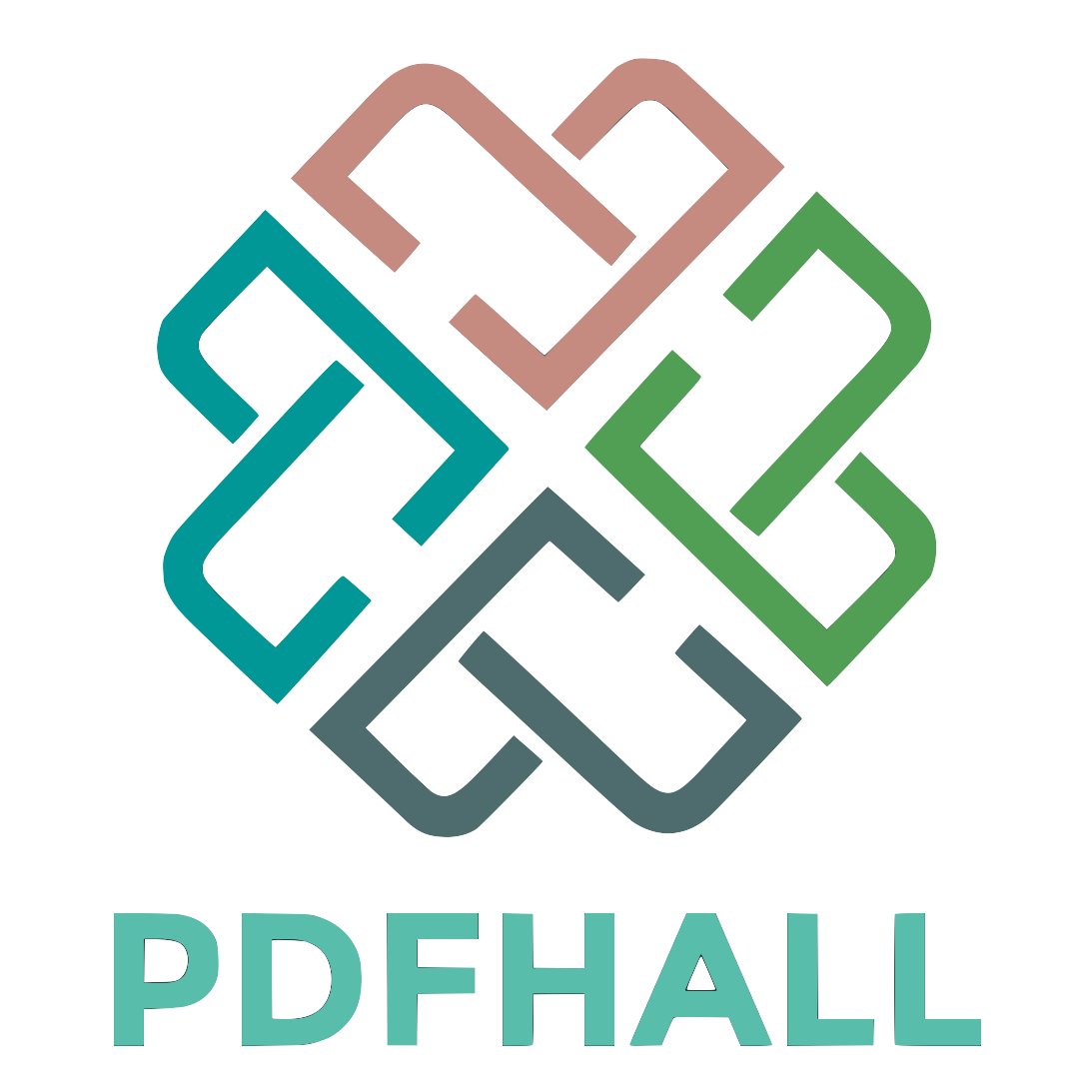6200 Recovery.fm - Alcadis Support
However, a user can recover from this âfatal errorâ, on site by interrupting the boot process to change the. âInactiveâ 1.5.1.7 image to âActiveâ status. Follow the ...
032494-10 *032494-10* Rev. A *A*
Restoring a 6200 Device After Downgrading to an Unsupported Software Version Overview 6200 devices shipped with Software Version 1.5.1.7 cannot be downgraded to a previous software version. These devices require a minimum S/W version of 1.5.1.7 as indicated on the warning label affixed to the device. If a user does downgrade to a previous S/W version, the device will not operate. However, a user can recover from this “fatal error”, on site by interrupting the boot process to change the “Inactive” 1.5.1.7 image to “Active” status. Follow the steps beginning on the next page to recover from this error. As shown below, the boot process will fail when a user attempts to downgrade these devices. In the example below, the user attempted to install S/W version 1.5.0.93 (shown in bold). BOOT Software Version 1.0.0.12 Built 19-Oct-2006 OS6200 board, based on PPC8247
09:07:37
128 MByte SDRAM. I-Cache 16 KB. D-Cache 16 KB. Cache Enabled. Autoboot in 2 seconds - press RETURN or Esc. to abort and enter prom. Preparing to decompress... 100% Decompressing SW from image-2 100% OK Running from RAM... ********************************************************************* *** Running SW Ver. 1.5.0.93 Date 15-Jun-2007 Time 12:08:50 *** ******************************************************************** HW version is 00.00.01 Base Mac address is: 00:12:cf:93:15:60 Dram size is : 128M bytes Dram first block size is : 98304K bytes Dram first PTR is : 0x2000000 Flash size is: 16M 01-Jan-2000 01:01:05 %CDB-I-LOADCONFIG: Loading running configuration. 01-Jan-2000 01:01:05 %CDB-I-LOADCONFIG: Loading startup configuration.
Restoring a 6200 Device After Downgrading to an Unsupported S/W Version, Part No. 032494-10 Rev. A
1 of 4
Overview
Restoring a 6200 Device After Downgrading to an Unsupported Software Version
01-Jan-2000 01:01:07 %ERHG-F-SEND: BOXP_perform_smi_scan_of_devices_in_slot: inv alid device type is found: -741142101 on device 0 ***** FATAL ERROR ***** Reporting Task: ROOT. Software Version: 1.5.0.93 (date
15-Jun-2007 time
12:08:50)
0xb5fec 0x415e30 0x2a4108 0x2a45c4 Boot1 Checksum Test...............................PASS Boot2 Checksum Test...............................PASS Flash Image Validation Test.......................PASS BOOT Software Version 1.0.0.12 Built
19-Oct-2006
09:07:37
OS6200 board, based on PPC8247 128 MByte SDRAM. I-Cache 16 KB. D-Cache 16 KB. Cache Enabled. Autoboot in 2 seconds - press RETURN or Esc. to abort and enter prom.-----------
1
Press ESC to interrupt the boot process. The following menu will appear: Startup Menu [1]
Download Software
[2]
Erase Flash File
[3]
Password Recovery Procedure
[4]
Enter Diagnostic Mode
[5]
Set Terminal Baud-Rate
[6]
Stack menu
[7]
Back
Enter your choice or press 'ESC' to exit:------------
2
Press CTRL+SHIFT+6 to access the Advanced Menu. Advanced menu activated. ==== Press Enter To Continue ====
3
2 of 4
Press Enter.
Restoring a 6200 Device After Downgrading to an Unsupported S/W Version, Part No. 032494-10 Rev. A
Restoring a 6200 Device After Downgrading to an Unsupported Software Version
Overview
Startup Menu [1]
Download Software
[2]
Erase Flash File
[3]
Password Recovery Procedure
[4]
Enter Diagnostic Mode
[5]
Set Terminal Baud-Rate
[6]
Stack menu
[7]
Advanced menu
[8]
Back
Enter your choice or press 'ESC' to exit:----------
4
Press 7 to bring up the Advanced Menu. Advanced menu [1]
Stacking port menu
[2]
Erase Flash Sectors
[3]
Image menu
[4]
MAC and Board Info menu
[5]
MFG mode menu
[6]
Debug mode menu
[7]
Back
Enter your choice or press 'ESC' to exit:----------
5
Press 3 to bring up the Image Menu. Image menu [1]
Show current image
[2]
Set current image
[3]
Back
Enter your choice or press 'ESC' to exit:-----------
6
Press 2. image-1 is active. Insert new image index [0,33]:0----------
7
Press 0 to activate the previous image (1.5.1.7). ==== Press Enter To Continue ====
8
Press Enter.
Restoring a 6200 Device After Downgrading to an Unsupported S/W Version, Part No. 032494-10 Rev. A
3 of 4
Overview
Restoring a 6200 Device After Downgrading to an Unsupported Software Version
Image menu [1]
Show current image
[2]
Set current image
[3]
Back
Enter your choice or press 'ESC' to exit:-----------------
9
Press ESC to exit.The device will reboot. As the device reboots you can see that the correct S/W version is running (as shown in bold below). -> reload Boot1 Checksum Test...............................PASS Boot2 Checksum Test...............................PASS Flash Image Validation Test.......................PASS BOOT Software Version 1.0.0.12 Built
19-Oct-2006
09:07:37
OS6200 board, based on PPC8247 128 MByte SDRAM. I-Cache 16 KB. D-Cache 16 KB. Cache Enabled. Autoboot in 2 seconds - press RETURN or Esc. to abort and enter prom. Preparing to decompress... 100% Decompressing SW from image-1 100% OK Running from RAM... ******************************************************************** *** Running
SW
Ver. 1.5.1.7
Date
26-Feb-2008
Time
17:04:09 ***
********************************************************************
The process will continute until the reboot is complete.
Alcatel-Lucent 26801 West Agoura Road Calabasas, CA 91301 (818) 880-3500 FAX (818) 880-3505 US Customer Support: (800) 995-2696 International Customer Support: (818) 878-4507 Internet: http://eservice.ind.alcatel.com 4 of 4
Restoring a 6200 Device After Downgrading to an Unsupported S/W Version, Part No. 032494-10 Rev. A
Restoring a 6200 Device After Downgrading to an Unsupported Software Version Overview 6200 devices shipped with Software Version 1.5.1.7 cannot be downgraded to a previous software version. These devices require a minimum S/W version of 1.5.1.7 as indicated on the warning label affixed to the device. If a user does downgrade to a previous S/W version, the device will not operate. However, a user can recover from this “fatal error”, on site by interrupting the boot process to change the “Inactive” 1.5.1.7 image to “Active” status. Follow the steps beginning on the next page to recover from this error. As shown below, the boot process will fail when a user attempts to downgrade these devices. In the example below, the user attempted to install S/W version 1.5.0.93 (shown in bold). BOOT Software Version 1.0.0.12 Built 19-Oct-2006 OS6200 board, based on PPC8247
09:07:37
128 MByte SDRAM. I-Cache 16 KB. D-Cache 16 KB. Cache Enabled. Autoboot in 2 seconds - press RETURN or Esc. to abort and enter prom. Preparing to decompress... 100% Decompressing SW from image-2 100% OK Running from RAM... ********************************************************************* *** Running SW Ver. 1.5.0.93 Date 15-Jun-2007 Time 12:08:50 *** ******************************************************************** HW version is 00.00.01 Base Mac address is: 00:12:cf:93:15:60 Dram size is : 128M bytes Dram first block size is : 98304K bytes Dram first PTR is : 0x2000000 Flash size is: 16M 01-Jan-2000 01:01:05 %CDB-I-LOADCONFIG: Loading running configuration. 01-Jan-2000 01:01:05 %CDB-I-LOADCONFIG: Loading startup configuration.
Restoring a 6200 Device After Downgrading to an Unsupported S/W Version, Part No. 032494-10 Rev. A
1 of 4
Overview
Restoring a 6200 Device After Downgrading to an Unsupported Software Version
01-Jan-2000 01:01:07 %ERHG-F-SEND: BOXP_perform_smi_scan_of_devices_in_slot: inv alid device type is found: -741142101 on device 0 ***** FATAL ERROR ***** Reporting Task: ROOT. Software Version: 1.5.0.93 (date
15-Jun-2007 time
12:08:50)
0xb5fec 0x415e30 0x2a4108 0x2a45c4 Boot1 Checksum Test...............................PASS Boot2 Checksum Test...............................PASS Flash Image Validation Test.......................PASS BOOT Software Version 1.0.0.12 Built
19-Oct-2006
09:07:37
OS6200 board, based on PPC8247 128 MByte SDRAM. I-Cache 16 KB. D-Cache 16 KB. Cache Enabled. Autoboot in 2 seconds - press RETURN or Esc. to abort and enter prom.-----------
1
Press ESC to interrupt the boot process. The following menu will appear: Startup Menu [1]
Download Software
[2]
Erase Flash File
[3]
Password Recovery Procedure
[4]
Enter Diagnostic Mode
[5]
Set Terminal Baud-Rate
[6]
Stack menu
[7]
Back
Enter your choice or press 'ESC' to exit:------------
2
Press CTRL+SHIFT+6 to access the Advanced Menu. Advanced menu activated. ==== Press Enter To Continue ====
3
2 of 4
Press Enter.
Restoring a 6200 Device After Downgrading to an Unsupported S/W Version, Part No. 032494-10 Rev. A
Restoring a 6200 Device After Downgrading to an Unsupported Software Version
Overview
Startup Menu [1]
Download Software
[2]
Erase Flash File
[3]
Password Recovery Procedure
[4]
Enter Diagnostic Mode
[5]
Set Terminal Baud-Rate
[6]
Stack menu
[7]
Advanced menu
[8]
Back
Enter your choice or press 'ESC' to exit:----------
4
Press 7 to bring up the Advanced Menu. Advanced menu [1]
Stacking port menu
[2]
Erase Flash Sectors
[3]
Image menu
[4]
MAC and Board Info menu
[5]
MFG mode menu
[6]
Debug mode menu
[7]
Back
Enter your choice or press 'ESC' to exit:----------
5
Press 3 to bring up the Image Menu. Image menu [1]
Show current image
[2]
Set current image
[3]
Back
Enter your choice or press 'ESC' to exit:-----------
6
Press 2. image-1 is active. Insert new image index [0,33]:0----------
7
Press 0 to activate the previous image (1.5.1.7). ==== Press Enter To Continue ====
8
Press Enter.
Restoring a 6200 Device After Downgrading to an Unsupported S/W Version, Part No. 032494-10 Rev. A
3 of 4
Overview
Restoring a 6200 Device After Downgrading to an Unsupported Software Version
Image menu [1]
Show current image
[2]
Set current image
[3]
Back
Enter your choice or press 'ESC' to exit:-----------------
9
Press ESC to exit.The device will reboot. As the device reboots you can see that the correct S/W version is running (as shown in bold below). -> reload Boot1 Checksum Test...............................PASS Boot2 Checksum Test...............................PASS Flash Image Validation Test.......................PASS BOOT Software Version 1.0.0.12 Built
19-Oct-2006
09:07:37
OS6200 board, based on PPC8247 128 MByte SDRAM. I-Cache 16 KB. D-Cache 16 KB. Cache Enabled. Autoboot in 2 seconds - press RETURN or Esc. to abort and enter prom. Preparing to decompress... 100% Decompressing SW from image-1 100% OK Running from RAM... ******************************************************************** *** Running
SW
Ver. 1.5.1.7
Date
26-Feb-2008
Time
17:04:09 ***
********************************************************************
The process will continute until the reboot is complete.
Alcatel-Lucent 26801 West Agoura Road Calabasas, CA 91301 (818) 880-3500 FAX (818) 880-3505 US Customer Support: (800) 995-2696 International Customer Support: (818) 878-4507 Internet: http://eservice.ind.alcatel.com 4 of 4
Restoring a 6200 Device After Downgrading to an Unsupported S/W Version, Part No. 032494-10 Rev. A