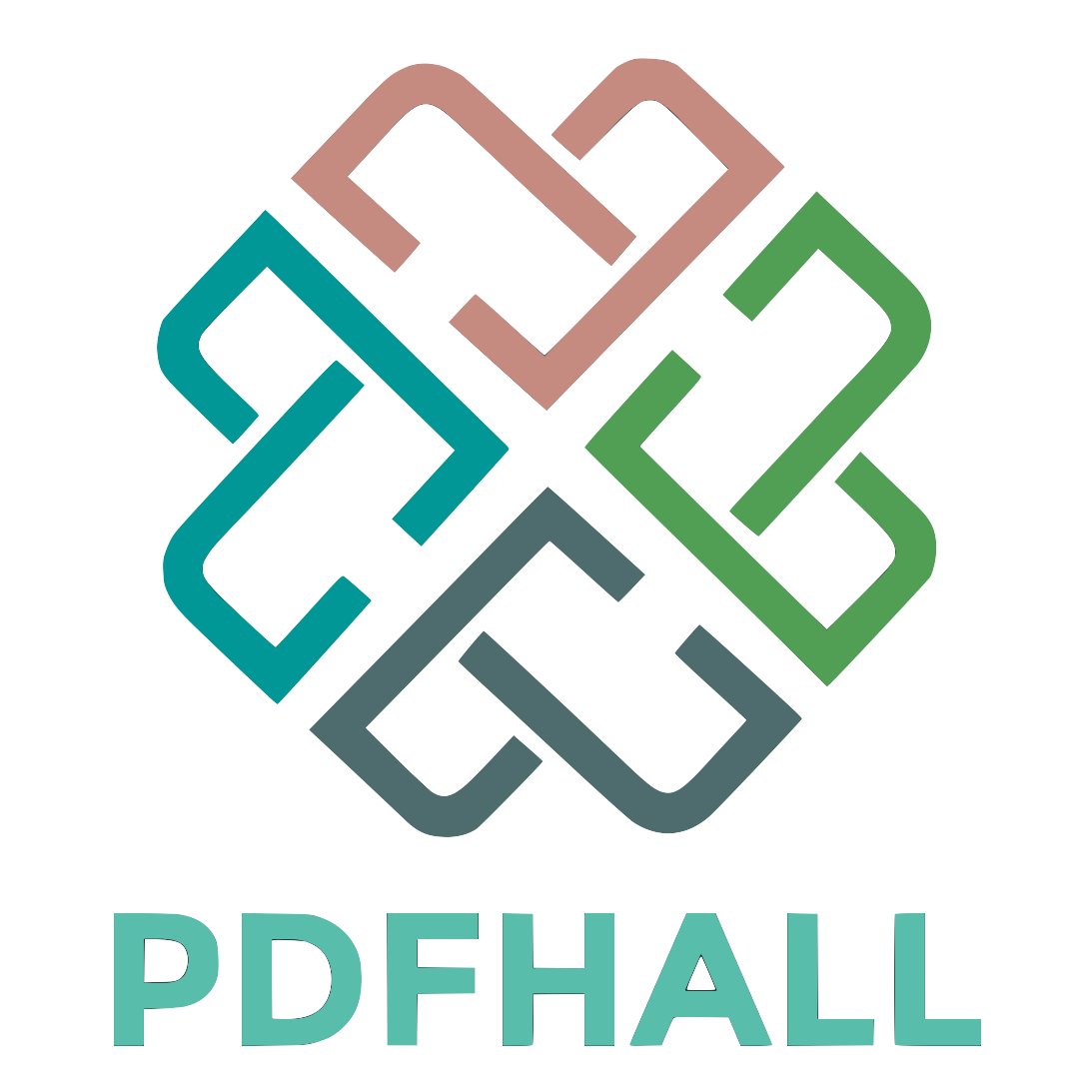Flanger Manual
The clip light above the meters lights when the output exceeds 0 dBFS. ... Hum's EQ filters are not phase linear, they introduce some phase distortion of the input ...
Waves X-Hum Software Audio Processor Users Guide
In this manual – 1. Introduction……………………………………2 2. Using X-Hum…...………….…………………3 3. Controls and Displays……………………….5
The Noise Reduction Technology licensed from Algorithmix ® GmbH, Germany. All rights reserved.
Waves X-Hum software guide page 1 of 8
1.Introduction Waves X-Hum reduces rumble, DC-offset, and hum while preserving excellent audio quality. X-Hum is part of the Waves Restoration bundle, which restores vinyl records and damaged recordings. X-Hum and the other Restoration plug-ins have a friendly interface that is easy to learn and use. This user guide describes: • the problems X-Hum solves; • how to use the software; • the software user interface. Click the ? on the toolbar for online help. Thanks for using X-Hum and enjoy!
WHAT PROBLEMS DOES X-HUM FIX? X-Hum effectively reduces all three of these problems: •
Hum disturbance is usually caused by problematic ground-loop circuits. Steady, low-frequency oscillation may occur in the recording, usually at a sub frequency of the AC used in that country. For example, Europe uses 240 VAC so an ungrounded loop can cause a 60 Hz hum. The fundamental disturbance can also cause harmonics at high enough amplitudes to create additional problems.
•
Low-frequency rumble is caused by mechanical analog systems, such as turntables and tape machines; it is not steady in pitch.
•
DC offset tilts in the audio waveform to one side of the zero baseline.
HOW DOES X-HUM WORK? Hum, rumble, and DC-offset disturbances are usually stable throughout the afflicted recording. For this reason, an EQ device is better suited for reducing the problem than a dynamic process. X-Hum uses higher order filters with extremely narrow cut notches than those found in a typical EQ. X-Hum’s notches can cut up to 60 dB at very narrow bandwidths.
Waves X-Hum software guide page 2 of 8
2. Using X-Hum X-Hum is divided into two sections: • A high-pass filter eliminates rumble and DC-offset. • Eight notch filters linked in a harmonic frequency structure eliminate steady-pitched hum. Two parameters affect the high-pass filter: • •
Slope can be set to –12 or –24 dB/octave. Frequency determines the filter cutoff frequency. Use a low cutoff frequency (i.e., 10 Hz) to eliminate DC offset and preserve the signal’s musically significant low-frequency content. Use a higher cutoff (i.e., 40– 80 Hz) to eliminate rumble.
The Harmonic Notch Filters section removes steady-pitched hum with different harmonic structures built above the fundamental oscillation. There are three parameters: • • •
The Frequency control sets the fundamental center frequency of the filter. The Global Q sets the width of the notch filters. For very steady-pitched hum, use a narrow Q. If the hum’s frequency shifts throughout the recording, use a wider Q. The Cut Gain of the notch filter can be set separately for each harmonic filter.
Three link modes allow different methods of altering the gain of the filters: • Linked: All filters are linked such that altering one filter adjusts all filters at once while preserving their relative offsets. • Odd/Even: Links the gain of filters 1,3,5,7, and 2,4,6,8 while preserving the relative offsets within the odd and even groups. NOTE: Relative offsets are preserved until a maximum or minimum value is reached. The filter that reached its limit remains there and further movement of the other filters requires unlinking. •
Free: Filters are not linked and all adjust separately.
Although some phase distortion occurs in most digital and all analog EQs, these devices do not use the extreme slopes and cuts found in X-Hum. Since phase distortion increases with these more extreme settings, we recommend using XHum as moderately as possible to satisfy your requirements.
Waves X-Hum software guide page 3 of 8
In many cases, a factory preset will solve your recording’s problems. If a factory preset is not suitable, find the preset that works best and alter its parameters to match the specific task.
Waves X-Hum software guide page 4 of 8
3. X-Hum Controls and Displays CONTROLS High-Pass
ON/OFF SWITCH: Turns the High-Pass filter on or off. Default = Off SLOPE: Determines the order of the filter. Settings: Moderate (12 dB/octave), Steep (24 dB/octave); Default = Moderate FREQUENCY: Sets the High-Pass filter’s cutoff frequency. Settings: 4–100 Hz; Default = 20 Hz
Harmonic Notch Filters
FREQUENCY: Sets the fundamental frequency of the first filter for hum removal. The subsequent seven filters are set harmonically relative to this filter. For example a fundamental at 60 Hz would have its harmonics at: 60*2=120 Hz, 60*3=180 Hz, 60*4=240 Hz, 60*5=300 Hz, 60*6=360 Hz, 60*7=420 Hz. Settings: 20–500 Hz; Default = 60 Hz Q: Sets the bandwidth of the notch filter. These notch filters are capable of very narrow Qs. Higher numbers correspond to a narrower Q. Waves X-Hum software guide page 5 of 8
Settings: 3–60; Default = 30 GAIN: X-Hum has separate gains for each of the eight harmonic notch filters. Since these are cut filters, gains are negative so the absolute value is shown. The gains can be altered from the graph by clicking and dragging a notch’s + marker. The Gain behavior resulting from dragging follows the Link mode setting (see below). Settings: 0–60 dB; Default = 0 LINK MODE: The Link mode selector has three settings that define how altering one filter’s gain affects the others: Linked: All filters are linked such that altering one filter adjusts all filters at once while preserving their relative offsets. Odd/Even: Links the gain of filters 1,3,5,7, and 2,4,6,8 while preserving the relative offsets of odd and even groups. Free: Filters are not linked and all adjust separately. Offsets are preserved in linked mode only when gain adjustments yield settings within maximum and minimum boundaries. MONITOR
The Monitor control toggles between Audio and Inverse. • The Audio path plays the processed audio; this is the normal mode to monitor X-Hum’s effect. • Inverse mode keeps the filters in the same position but boosts (instead of cuts) while applying appropriate gain reduction. This technique is well known to sound engineers as they search for a problematic feedback or resonant frequency while equalizing a concert environment. It is sometimes easier to spot the problem by boosting suspect frequencies to exacerbate the problem than by cutting to solve it directly. The Inverse function does not yield a boost filter shape that is perfectly symmetric to the cut filter’s. The boost filters are not as narrow and never boost 60 dB. The High-Pass filter is not included in Inverse mode and is turned off.
Waves X-Hum software guide page 6 of 8
The following figure shows the X-Hum graph in Inverse mode:
DISPLAYS X-HUM GRAPH
The graph represents the X-Hum notch filter settings. The x-axis shows frequencies in the range 10 Hz – 4 kHz (logarithmic scale). The y-axis shows amplitude from +6 dB to –60 dB. OUTPUT METERS AND CLIP LIGHTS
The output meters show the output level in dBFS (dB below Full-Scale digital). The clip light above the meters lights when the output exceeds 0 dBFS. You might be wondering: How can a cut-only device produce clipping? Since XHum’s EQ filters are not phase linear, they introduce some phase distortion of the input signal. This is common in all non-phase-linear EQs. Due to the shifting phase of some frequencies in relation to others, parts of the signal that were close to the full scale may suddenly exceed it. It is important to know when this
Waves X-Hum software guide page 7 of 8
occurs so clipping is not mistaken for other noise. To eliminate clipping reduce the gain of the input signal.
Waves X-Hum software guide page 8 of 8
In this manual – 1. Introduction……………………………………2 2. Using X-Hum…...………….…………………3 3. Controls and Displays……………………….5
The Noise Reduction Technology licensed from Algorithmix ® GmbH, Germany. All rights reserved.
Waves X-Hum software guide page 1 of 8
1.Introduction Waves X-Hum reduces rumble, DC-offset, and hum while preserving excellent audio quality. X-Hum is part of the Waves Restoration bundle, which restores vinyl records and damaged recordings. X-Hum and the other Restoration plug-ins have a friendly interface that is easy to learn and use. This user guide describes: • the problems X-Hum solves; • how to use the software; • the software user interface. Click the ? on the toolbar for online help. Thanks for using X-Hum and enjoy!
WHAT PROBLEMS DOES X-HUM FIX? X-Hum effectively reduces all three of these problems: •
Hum disturbance is usually caused by problematic ground-loop circuits. Steady, low-frequency oscillation may occur in the recording, usually at a sub frequency of the AC used in that country. For example, Europe uses 240 VAC so an ungrounded loop can cause a 60 Hz hum. The fundamental disturbance can also cause harmonics at high enough amplitudes to create additional problems.
•
Low-frequency rumble is caused by mechanical analog systems, such as turntables and tape machines; it is not steady in pitch.
•
DC offset tilts in the audio waveform to one side of the zero baseline.
HOW DOES X-HUM WORK? Hum, rumble, and DC-offset disturbances are usually stable throughout the afflicted recording. For this reason, an EQ device is better suited for reducing the problem than a dynamic process. X-Hum uses higher order filters with extremely narrow cut notches than those found in a typical EQ. X-Hum’s notches can cut up to 60 dB at very narrow bandwidths.
Waves X-Hum software guide page 2 of 8
2. Using X-Hum X-Hum is divided into two sections: • A high-pass filter eliminates rumble and DC-offset. • Eight notch filters linked in a harmonic frequency structure eliminate steady-pitched hum. Two parameters affect the high-pass filter: • •
Slope can be set to –12 or –24 dB/octave. Frequency determines the filter cutoff frequency. Use a low cutoff frequency (i.e., 10 Hz) to eliminate DC offset and preserve the signal’s musically significant low-frequency content. Use a higher cutoff (i.e., 40– 80 Hz) to eliminate rumble.
The Harmonic Notch Filters section removes steady-pitched hum with different harmonic structures built above the fundamental oscillation. There are three parameters: • • •
The Frequency control sets the fundamental center frequency of the filter. The Global Q sets the width of the notch filters. For very steady-pitched hum, use a narrow Q. If the hum’s frequency shifts throughout the recording, use a wider Q. The Cut Gain of the notch filter can be set separately for each harmonic filter.
Three link modes allow different methods of altering the gain of the filters: • Linked: All filters are linked such that altering one filter adjusts all filters at once while preserving their relative offsets. • Odd/Even: Links the gain of filters 1,3,5,7, and 2,4,6,8 while preserving the relative offsets within the odd and even groups. NOTE: Relative offsets are preserved until a maximum or minimum value is reached. The filter that reached its limit remains there and further movement of the other filters requires unlinking. •
Free: Filters are not linked and all adjust separately.
Although some phase distortion occurs in most digital and all analog EQs, these devices do not use the extreme slopes and cuts found in X-Hum. Since phase distortion increases with these more extreme settings, we recommend using XHum as moderately as possible to satisfy your requirements.
Waves X-Hum software guide page 3 of 8
In many cases, a factory preset will solve your recording’s problems. If a factory preset is not suitable, find the preset that works best and alter its parameters to match the specific task.
Waves X-Hum software guide page 4 of 8
3. X-Hum Controls and Displays CONTROLS High-Pass
ON/OFF SWITCH: Turns the High-Pass filter on or off. Default = Off SLOPE: Determines the order of the filter. Settings: Moderate (12 dB/octave), Steep (24 dB/octave); Default = Moderate FREQUENCY: Sets the High-Pass filter’s cutoff frequency. Settings: 4–100 Hz; Default = 20 Hz
Harmonic Notch Filters
FREQUENCY: Sets the fundamental frequency of the first filter for hum removal. The subsequent seven filters are set harmonically relative to this filter. For example a fundamental at 60 Hz would have its harmonics at: 60*2=120 Hz, 60*3=180 Hz, 60*4=240 Hz, 60*5=300 Hz, 60*6=360 Hz, 60*7=420 Hz. Settings: 20–500 Hz; Default = 60 Hz Q: Sets the bandwidth of the notch filter. These notch filters are capable of very narrow Qs. Higher numbers correspond to a narrower Q. Waves X-Hum software guide page 5 of 8
Settings: 3–60; Default = 30 GAIN: X-Hum has separate gains for each of the eight harmonic notch filters. Since these are cut filters, gains are negative so the absolute value is shown. The gains can be altered from the graph by clicking and dragging a notch’s + marker. The Gain behavior resulting from dragging follows the Link mode setting (see below). Settings: 0–60 dB; Default = 0 LINK MODE: The Link mode selector has three settings that define how altering one filter’s gain affects the others: Linked: All filters are linked such that altering one filter adjusts all filters at once while preserving their relative offsets. Odd/Even: Links the gain of filters 1,3,5,7, and 2,4,6,8 while preserving the relative offsets of odd and even groups. Free: Filters are not linked and all adjust separately. Offsets are preserved in linked mode only when gain adjustments yield settings within maximum and minimum boundaries. MONITOR
The Monitor control toggles between Audio and Inverse. • The Audio path plays the processed audio; this is the normal mode to monitor X-Hum’s effect. • Inverse mode keeps the filters in the same position but boosts (instead of cuts) while applying appropriate gain reduction. This technique is well known to sound engineers as they search for a problematic feedback or resonant frequency while equalizing a concert environment. It is sometimes easier to spot the problem by boosting suspect frequencies to exacerbate the problem than by cutting to solve it directly. The Inverse function does not yield a boost filter shape that is perfectly symmetric to the cut filter’s. The boost filters are not as narrow and never boost 60 dB. The High-Pass filter is not included in Inverse mode and is turned off.
Waves X-Hum software guide page 6 of 8
The following figure shows the X-Hum graph in Inverse mode:
DISPLAYS X-HUM GRAPH
The graph represents the X-Hum notch filter settings. The x-axis shows frequencies in the range 10 Hz – 4 kHz (logarithmic scale). The y-axis shows amplitude from +6 dB to –60 dB. OUTPUT METERS AND CLIP LIGHTS
The output meters show the output level in dBFS (dB below Full-Scale digital). The clip light above the meters lights when the output exceeds 0 dBFS. You might be wondering: How can a cut-only device produce clipping? Since XHum’s EQ filters are not phase linear, they introduce some phase distortion of the input signal. This is common in all non-phase-linear EQs. Due to the shifting phase of some frequencies in relation to others, parts of the signal that were close to the full scale may suddenly exceed it. It is important to know when this
Waves X-Hum software guide page 7 of 8
occurs so clipping is not mistaken for other noise. To eliminate clipping reduce the gain of the input signal.
Waves X-Hum software guide page 8 of 8